Electrolux 30'' Built-In Warmer Drawer EW30WD55QS Owner's Manual
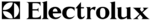
2
©2013 Electrolux Home Products, Inc.
All rights reserved. Printed in China.
Finding Information
Thank you for choosing Electrolux, the new premium
brand in home appliances. This Use & Care Guide is
part of our commitment to customer satisfaction and
product quality throughout the service life of your
new appliance.
We view your purchase as the beginning of a
relationship. To ensure our ability to continue serving
you, please use this page to record important product
information.
brand in home appliances. This Use & Care Guide is
part of our commitment to customer satisfaction and
product quality throughout the service life of your
new appliance.
We view your purchase as the beginning of a
relationship. To ensure our ability to continue serving
you, please use this page to record important product
information.
Keep a record for quick
reference
reference
Please read & save this guide
Questions?
Serial Plate Location
For toll-free telephone support in the U.S. and
Canada: 1-877-4ELECTROLUX (1-877-435-3287)
Canada: 1-877-4ELECTROLUX (1-877-435-3287)
For online support and Internet production information
visit http://www.electroluxappliances.com
visit http://www.electroluxappliances.com
You will fi nd the model and serial number printed on
the serial plate. The serial plate is located along the
interior right side trim and visible when the warmer
drawer is opened.
the serial plate. The serial plate is located along the
interior right side trim and visible when the warmer
drawer is opened.
Remember to record the serial number for future
reference.
reference.
Purchase date
Electrolux model number
Electrolux serial number
Table of contents
NOTE
Registering your product with Electrolux enhances
our ability to serve you. You can register online at
www.electroluxappliances.com or by dropping your
Product Registration Card in the mail.
our ability to serve you. You can register online at
www.electroluxappliances.com or by dropping your
Product Registration Card in the mail.
Serial Plate Location
Serial Plate Location ..................................................2
Important Safety Instructions .................................3-4
Before Setting Warmer Drawer Control ....................5
•
•
Arranging Warmer Drawer Rack Positions ............5
Setting Warmer Drawer Controls ...........................5-7
•
•
To Operate the Warmer Drawer.............................5
•
Humidity Controller Feature ...................................5
•
To Set the Controls ................................................6
•
To Power-Up the Controls .....................................6
•
To Set the Target Temperature ..............................6
•
To Warm Serving Bowls and Plates ......................6
• Indicator
Light
........................................................6
• Auto-Shutdown
......................................................6
•
Recommended Food Settings ...............................6
•
Preparing Bread Dough for the Warmer Drawer ...7
•
To Enable the Bread Proof Feature .......................7
General Care and Cleaning.....................................8-9
•
•
To Remove and Replace the Warmer Drawer .......8
•
Cleaning Various Parts of Your Appliance .............9
Solutions to Common Problems .............................10
•
•
Drawer is not leveled ...........................................10
•
Cannot move appliance easily .............................10
•
Warmer drawer does not operate ........................10
Warranty information ...............................................12