Ariston Coffee and Cappuccino Maker MCKA103X User Manual
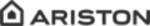
15
GB
Setting the language
To change the language on the display, proceed as follows:
•
•
Press the MENU icon (B2) to enter the menu, then the
icons (B7) and (B8) to select the "LANGUAGE" function.
icons (B7) and (B8) to select the "LANGUAGE" function.
•
Press the OK icon (B9).
•
Press the icons (B7) and (B8) until the required lan-
guage is displayed.
guage is displayed.
•
Press the OK icon (B9) to confirm.
•
Press the MENU icon (B2) to exit the menu.
Setting auto-start time
This function programmes the time the machine will come on au-
tomatically.
•
tomatically.
•
Make sure the clock on the appliance has been set.
•
Press the MENU icon (B2) to enter the menu and then the
icons (B7) and (B8) until "AUTO-START" Deactivated" is displa-
yed.
icons (B7) and (B8) until "AUTO-START" Deactivated" is displa-
yed.
•
Press the OK icon (B9).
•
"AUTO-START Activate?" is displayed.
•
Press the OK icon (B9) to confirm.
•
"AUTO-START 07:30" is displayed.
•
Use the icons (B7) and (B8) to set the auto-start time,
then press the OK icon (B9) to confirm.
then press the OK icon (B9) to confirm.
•
Use the icons (B7) and (B8) to set the minutes, then
press the OK icon (B9) to confirm.
press the OK icon (B9) to confirm.
•
Press the OK icon (B9). "AUTO-START Activated" is displayed.
•
Press the MENU icon (B2) to exit the menu.
The symbol appears on the display near the time.
The symbol appears on the display near the time.
Descaling
Important! Descaler contains acids. Respect the safety war-
nings provided by the manufacturer and given on the descaler pack.
N.B.! Use the descaler recommended by the manufacturer
only. Use of other descalers invalidates the guarantee. Failure to
descale the appliance as described also invalidates the guarantee.
descale the appliance as described also invalidates the guarantee.
When "DESCALE !" is displayed, the machine requires descaling.
Proceed as follows:
•
Proceed as follows:
•
make sure the machine is ready;
•
attach the hot water spout (C7) to the nozzle (A10).
•
Press the MENU icon (B2) to enter the menu and then the
icons (B7) and (B8) until "DESCALING" is displayed.
icons (B7) and (B8) until "DESCALING" is displayed.
•
Press the OK icon (B9) and the appliance displays "DESCALING
OK to confirm".
OK to confirm".
•
Press the OK icon (B9).
"ADD DESCALER press OK" is displayed.
"ADD DESCALER press OK" is displayed.
•
Empty the tank of water, pour the contents of the descaler bot-
tle into the tank respecting the instructions given on the desca-
ler pack, then add water up to the MAX level marked on the
water tank.
Position a container with a capacity of about 2 litres under the
hot water spout.
tle into the tank respecting the instructions given on the desca-
ler pack, then add water up to the MAX level marked on the
water tank.
Position a container with a capacity of about 2 litres under the
hot water spout.
•
Press the OK icon (B9). Descaler flows out of the hot water
spout into the container below.
"DESCALING…" is displayed.
spout into the container below.
"DESCALING…" is displayed.
•
The descale programme automatically performs a series of de-
liveries and pauses.
•
After about 30 minutes "RINSING FILL TANK!" is displayed.
•
Empty the water tank, rinse to eliminate descaler residues, then
fill with clean water.
fill with clean water.
•
Replace the tank full of clean water.
"RINSING press OK" is displayed.
"RINSING press OK" is displayed.
•
Press the OK icon (B9) again.
Hot water flows out of the spout into the container below and
"RINSING PLEASE WAIT" is displayed.
Hot water flows out of the spout into the container below and
"RINSING PLEASE WAIT" is displayed.
•
Wait until "RINSING COMPLETE press OK" is displayed.
•
Press the OK icon (B9).
"DESCALING COMPLETE" is displayed, followed by "FILL
TANK!".
Fill the tank again with clean water.
"DESCALING COMPLETE" is displayed, followed by "FILL
TANK!".
Fill the tank again with clean water.
•
The descale programme is now terminated and the appliance is
ready to make coffee again.
NOTE: If descaling is interrupted before completion, the pro-
cess must be begun again from the beginning.
ready to make coffee again.
NOTE: If descaling is interrupted before completion, the pro-
cess must be begun again from the beginning.
Important! FAILURE TO DESCALE THE APPLIANCE REGU-
LARLY INVALIDATES THE GUARANTEE.
Changing coffee temperature
To change coffee temperature, proceed as follows:
•
•
Press the MENU icon (B2) to enter the menu and then the
icons (B7) and (B8) until "COFFEE TEMPERATURE" is displayed.
icons (B7) and (B8) until "COFFEE TEMPERATURE" is displayed.
•
Press the OK icon (B9).
•
Press the icons (B7) and (B8) to select the required cof-
fee temperature from low, medium and high.
fee temperature from low, medium and high.
•
Press the OK icon (B9) to confirm the temperature selected.
•
Press the MENU icon (B2) to exit the menu.
Changing the length of time the appliance
remains on
remains on
The appliance is set by default to go off automatically 30 minutes
after the last coffee has been made.
To change this interval (max. 120 min), proceed as follows:
•
after the last coffee has been made.
To change this interval (max. 120 min), proceed as follows:
•
Press the MENU icon (B2) to enter the menu and then the
icons (B7) and (B8) until "AUTO-OFF" is displayed.
icons (B7) and (B8) until "AUTO-OFF" is displayed.
•
Press the OK icon (B9) to confirm.
•
Press the icons (B7) and (B8) to set the time after
which the appliance will go off (after 30 minutes, 1 hour, 2
hours).
which the appliance will go off (after 30 minutes, 1 hour, 2
hours).
•
Press the OK icon (B9) to confirm.
•
Press the MENU icon (B2) to exit.
Setting water hardness
The operating period can be extended if required, making descaling
less frequent by programming the machine on the basis of the real
lime content in the water used.
Proceed as follows:
•
less frequent by programming the machine on the basis of the real
lime content in the water used.
Proceed as follows:
•
remove the "Total Hardness Test" strip (attached to page 2) from
its packaging then dip it fully in the water for a few seconds,
Then remove and wait about 30 seconds (until it changes colour
and forms red squares).
its packaging then dip it fully in the water for a few seconds,
Then remove and wait about 30 seconds (until it changes colour
and forms red squares).
•
Press the MENU icon (B2) to enter the menu and then the
icons (B7) and (B8) until "WATER HARDNESS" is displayed.
icons (B7) and (B8) until "WATER HARDNESS" is displayed.