Bose Lifestyle 8 Series II system Owner's Manual
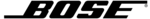
AM252876_03_V.pdf
October 22, 2001
23
Operating the special features
Please see the previous page for a more detailed explanation of these special features.
Enhanced mode
When you select
The mode is
To change this
VIDEO
or
AUX
Enhanced
Press the same button again
TAPE
Standard
Press the same button again
CD
or
AM/FM
Standard
Not applicable: You cannot select
enhanced mode for CD or AM/FM
enhanced mode for CD or AM/FM
Digital Dynamic Range
®
compression
When you select
Compression is
To change this
VIDEO
or
AUX
ON
Press and hold the STEREO
STEREO
(2-speaker)
button until two chimes are heard
CD,
AM/FM
, or
TAPE
OFF
Press and hold the STEREO
STEREO
(2-speaker)
button until one chime is heard
Simulated surround (monaural into 5 speakers)
When your audio source is
Simulated surround is
To change this
Mono Dolby Digital
ON
Press and hold the SURROUND
SURROUND
(5-speaker)
button until two chimes are heard (OFF)
Anything else
OFF
Press and hold the SURROUND
SURROUND
(5-speaker)
button until one chime is heard (ON)
To return speaker levels to factory settings
To reset
Press
Center speaker level
STEREO+CENTER
STEREO+CENTER
(3-speaker) button until you hear a 3-note chime
Surround (rear) speakers level
SURROUND
SURROUND
(5-speaker) button until you hear a 3-note chime
Chimes
When you hear one or more chimes, it means that one of the system features has been turned on or off.
What the chimes mean
When you hear
This means
1 chime
Simulated surround (monaural into 5 speakers) or
Digital Dynamic Range compression has been turned ON
Digital Dynamic Range compression has been turned ON
2 chimes
Simulated surround (monaural into 5 speakers) or
Digital Dynamic Range compression has been turned OFF
Digital Dynamic Range compression has been turned OFF
3 chimes
Surround speaker level or Center speaker level has
been restored to factory default settings
been restored to factory default settings
Operating Your Lifestyle
®
8 System