Gossen SI 232-II User Manual
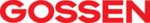
GOSSEN METRAWATT GMBH
15
7
Menu Item Descriptions
7.1
Set Sampling Rate – rAtE
Key Sequence: SEt
rAtE
m:ss.hh
Settings:
m = minutes, ss = seconds, hh = hundredths of a second
The sampling rate determines the time resolution of the data recorded to the memory
adapter.
The special interval -:--.-- is used to save only one measurement value after the STORE
mode has been started. The next time the STORE mode is started, a single measurement
value is stored once again. In this way, measurement values from 2x multimeters are stored
to memory. The sampling rate for these multimeters must be set to DATA, and the corre-
sponding function must be activated with the DATA key at the multimeter. With the multime-
ter in the SEND mode, only the value determined with this measuring function is transmitted
to the adapter.
Note:
At the expense of time resolution, recording can be performed over longer periods of time if
a long sampling interval is used than are possible with a short sampling interval. Since only
differences are saved to memory, it is advisable to use a relatively short interval to assure
optimum data display, and to select highest possible sensitivity (hysteresis).
adapter.
The special interval -:--.-- is used to save only one measurement value after the STORE
mode has been started. The next time the STORE mode is started, a single measurement
value is stored once again. In this way, measurement values from 2x multimeters are stored
to memory. The sampling rate for these multimeters must be set to DATA, and the corre-
sponding function must be activated with the DATA key at the multimeter. With the multime-
ter in the SEND mode, only the value determined with this measuring function is transmitted
to the adapter.
Note:
At the expense of time resolution, recording can be performed over longer periods of time if
a long sampling interval is used than are possible with a short sampling interval. Since only
differences are saved to memory, it is advisable to use a relatively short interval to assure
optimum data display, and to select highest possible sensitivity (hysteresis).
7.2
Set Hysteresis – HYSt
Key Sequence: SEt
rAtE HYSt
nnnnn
Settings:
nnnnn = hysteresis in digits
The hysteresis setting allows for efficient use of memory capacity. As long as the measure-
ment values remain within the hysteresis range, no data are recorded to the adapter. If hys-
teresis ALL or 0 has been selected, all measurement values are stored to the adapter.
ment values remain within the hysteresis range, no data are recorded to the adapter. If hys-
teresis ALL or 0 has been selected, all measurement values are stored to the adapter.
The left-hand hysteresis digits (nnnnn) correspond to the left-hand measurement value digits
(for each measuring range). For example, a value of 00010 entered at the adapter corre-
sponds to 00100 at the 5 digit DMM. Consequently, this would correspond to an hysteresis
of 0.01 V in the 3.0000 V range.
(for each measuring range). For example, a value of 00010 entered at the adapter corre-
sponds to 00100 at the 5 digit DMM. Consequently, this would correspond to an hysteresis
of 0.01 V in the 3.0000 V range.
Note:
Hysteresis is independent of measuring range. If the anticipated span of measurement
values is known, it is advisable to set the multimeter to the corresponding range. This also
prevents data loss due to the automatic range selection function.
Hysteresis is independent of measuring range. If the anticipated span of measurement
values is known, it is advisable to set the multimeter to the corresponding range. This also
prevents data loss due to the automatic range selection function.
Display
ALL
0
1
4
9
19
00005
00010
00020
00050
00100
00200
00500
01000
5 digit DMM
ALL 00000
00001
00004
00009
00019
00050
00100
00200
00500
01000
02000
05000
10000
6 digit DMM
ALL 000000 000001 000004 000009 000019 000050 000100 000200 000500 001000 002000 005000 010000
Adapter Settings
01000
00100
00010
5 Digit Multimeter
Effective Value
10000
01000
00100
Measuring Range
Effective Hysteresis
300
mV
100
mV
010.0 mV
001.00 mV
3.0000 V
1.0000 V
0.1000 V
0.0100 V
Adapter Settings
01000
00100
00010
6 Digit Multimeter
Effective Value
010000
001000
000100
Measuring Range
Effective Hysteresis
3.00000 V
0.10000 V
0.01000 V
0.00100 V
30.0000 V 01.0000 V
00.1000 V
00.0100 V