PreSonus STUDIOLIVE 16.4.2 - V1.12 User Manual
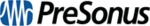
84
T
u
to
ri
a
ls
85
T
e
c
h
n
ic
a
l
In
fo
rm
a
ti
o
n
O
v
e
rv
ie
w
C
o
n
tr
o
ls
&
C
o
n
n
e
c
ti
o
n
s
R
e
c
o
rd
in
g
M
u
lt
ip
le
M
ix
e
rs
Installing Bundled Content for
Studio One Artist
Studio One Artist comes bundled with an array of demo
and tutorial material, sampled instruments, loops,
samples, and unique third-party content. The Studio
One Artist bundle includes all that you need to begin
producing music.
and tutorial material, sampled instruments, loops,
samples, and unique third-party content. The Studio
One Artist bundle includes all that you need to begin
producing music.
Upon completing the Studio One Artist installation and
activation process, the Studio One Content Installer will
appear. If it does not appear, navigate to Help/Studio One
Installation.
activation process, the Studio One Content Installer will
appear. If it does not appear, navigate to Help/Studio One
Installation.
At the top of the installation menu, select the source from
which the content will be installed, as well as the location
where you wish to install the content. The source of the
content will be the same DVD from which you installed
Studio One Artist. By default, Studio One Artist will point
to your DVD drive as the content source. Listed in the
installation menu are separate entries for each available
item. Click in the checkbox next to each item you wish
to install, then click on the Install Packets button at the
bottom left of the menu to install the selected content.
When finished installing content, click on the Done button
to exit the menu.
Studio One Artist content can be installed at any time by
accessing the Help/Studio One Installation menu. If you
choose not to install any portion of the content, you can
install it at a later time.
which the content will be installed, as well as the location
where you wish to install the content. The source of the
content will be the same DVD from which you installed
Studio One Artist. By default, Studio One Artist will point
to your DVD drive as the content source. Listed in the
installation menu are separate entries for each available
item. Click in the checkbox next to each item you wish
to install, then click on the Install Packets button at the
bottom left of the menu to install the selected content.
When finished installing content, click on the Done button
to exit the menu.
Studio One Artist content can be installed at any time by
accessing the Help/Studio One Installation menu. If you
choose not to install any portion of the content, you can
install it at a later time.
5
Tutorials
5.1
Studio One Artist Quick Start
5.1.1
Installation and Authorization