Thermador T18ID800XP Installation Instruction
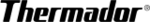
22
4.
Hang the door panel with adjusting rail over the
double threaded bolts (1.).
double threaded bolts (1.).
5.
Lower door panel and push the fixing brackets down
over the fastening screws (2.).
over the fastening screws (2.).
6.
Adjust the door panel using the double threaded
bolts (Torx screwdriver). Re-examine the
dimensions of the gap continuously.
bolts (Torx screwdriver). Re-examine the
dimensions of the gap continuously.
7.
Close the door and check that the depth of the door
panel is aligned with the adjacent fronts.
If required, correct.
panel is aligned with the adjacent fronts.
If required, correct.
8.
Tighten the bracket screws to fix the depth
alignment.
alignment.
9.
Close the door and check the side alignment.
Correct by gently tapping the edge of the open door
panel with your hand.
Correct by gently tapping the edge of the open door
panel with your hand.
10. Screw nuts onto the double threaded bolts and
tighten. This will fix the side alignment of the door.
10. Attaching the lower bracket
The lower bracket fixes the side position of the door.
The number of lower brackets depends on the width and
the design of the door panel.
The number of lower brackets depends on the width and
the design of the door panel.
Screw on the lower brackets (Installation kit).
Predrill holes in the door panel!
Predrill holes in the door panel!
1.
Loosen the screw.
2.
Push the bracket over the screw.
3.
Check the side position of the door.
4.
Screw in the screw.
5.
Tighten the screw.
6.
Put the cover on the brackets.