Thermador CIT36XKX Owner's Manual
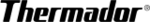
13
Booster function
With this function, your food is heated even more quickly
than with power level 9.0. The booster function briefly
increases the maximum output of the selected cooking
position.
Usage restrictions for the boost function
You can only activate the boost function once on the
right and left halves of the cooktop. If a second cooking
position is switched on or is already in operation, the
boost function will not be available or is deactivated and
the cooking position returns to power level 9.0.
Switching the boost function on and off
The cooking position must be selected.
Switching on: In the power setting screen, slide your
Switching on: In the power setting screen, slide your
finger left until
&
appears in display. The function has
been activated.
Switching off: Slide your finger left to set another power
Switching off: Slide your finger left to set another power
level. The boost function is deactivated. To switch the
cooking position off completely, slide your finger left until
0.0 appears in the display.
Note: Under certain circumstances, the boost function
Note: Under certain circumstances, the boost function
may switch off automatically to protect electronic
components of the cooktop against overheating.
Cook Time
With Cook Time, you can enable the cooking position to
switch off automatically after a set period of time.
9
CAUTION
▯
Never leave the cooktop unsupervised, even
when you have set a cook time. Boilovers can
cause smoke and foods and oils may catch fire if
left on high temperature settings.
▯
This function should not be used for long periods
of time, especially at high heat settings.
▯
Make sure the cooktop is turned off after each
use.
Setting Cook Time
The cooking position must be selected and a power level
must be set.
1.
In the power setting screen, touch the Cook Time
symbol
M
. The Cook Time screen appears.
2.
Slide your finger up or down to set the desired Cook
Time in minutes.
&22.7,0(