NIGHT OWL AHD7-441 User Manual
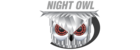
For more information on this product visit
www.NightOwlSP.com
33
CHAPTER 7: MENUS AND SETTINGS
7.2. Cameras Menu
Adjust or modify individual camera settings connected to your DVR.
Adjust or modify individual camera settings connected to your DVR.
Channel: select the channel you want to configure a motion alarm
for.
Enable: activate motion alarms.
Sensitivity: adjust the level of motion detection. A lower setting will
require more movement in the camera range to begin recording.
Buzzer: toggle between
for.
Enable: activate motion alarms.
Sensitivity: adjust the level of motion detection. A lower setting will
require more movement in the camera range to begin recording.
Buzzer: toggle between
ON and OFF to enable an audible alert
from the DVR.
Post Recording: set the amount of time to record after the motion
is detected.
Area: clicking
Post Recording: set the amount of time to record after the motion
is detected.
Area: clicking
Setup will allow you to configure areas which will and
will not detect motion. Red boxes denote areas that will detect
motion and uncolored boxes show areas that will not.
Show Message: check the tick box to enable the display of a red
“M” on-screen while in Live View mode.
Send Email: check the tick box to send an email alert when motion
is detected. See section 7.1.2. for email setup and configuration.
Full Screen: when this tick box is checked, the selected channel will
go to full screen when motion is detected.
Record Channel: identify the channel to record once motion is
detected on the current channel you are configuring. The default
would be to record the same channel that detects motion.
motion and uncolored boxes show areas that will not.
Show Message: check the tick box to enable the display of a red
“M” on-screen while in Live View mode.
Send Email: check the tick box to send an email alert when motion
is detected. See section 7.1.2. for email setup and configuration.
Full Screen: when this tick box is checked, the selected channel will
go to full screen when motion is detected.
Record Channel: identify the channel to record once motion is
detected on the current channel you are configuring. The default
would be to record the same channel that detects motion.