NIGHT OWL AHD7-441 User Manual
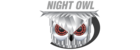
For more information on this product visit
www.NightOwlSP.com
58
CHAPTER 8: REMOTE ACCESS
Application Name: create a unique name for your DVR system.
Public Port: select the port to forward: Media Port (9000), Web
Port (2049 or 2051), or Server Port (2050).
Private Port: set to the same number you entered for the Public
Port.
Port Type/Protocol: if your router has an option for both, use TCP
and UDP. If your router allows either TCP or UDP port types, use
TCP.
Host IP Address: set to your DVR IP address ending in 150 that you
wrote down earlier.
Public Port: select the port to forward: Media Port (9000), Web
Port (2049 or 2051), or Server Port (2050).
Private Port: set to the same number you entered for the Public
Port.
Port Type/Protocol: if your router has an option for both, use TCP
and UDP. If your router allows either TCP or UDP port types, use
TCP.
Host IP Address: set to your DVR IP address ending in 150 that you
wrote down earlier.
•
•
•
•
•
Write you external address in the User Information
section at the end of the manual.
section at the end of the manual.
Once you have forwarded the necessary ports on your router, you should
check to make sure they have been correctly forwarded.
check to make sure they have been correctly forwarded.
1. Go to
http://www.yougetsignal.com/tools/open-ports/
.
2. Type in port 9000 and select the
Check button to see if the port is open
or closed.
3. Type in port 2049 or 2051 and select the
3. Type in port 2049 or 2051 and select the
Check button to see if the port
is open or closed.
4. All ports should be open. If any ports test as closed, that port is not
forwarded correctly.
4. All ports should be open. If any ports test as closed, that port is not
forwarded correctly.
particular router may be different than the below but the same principles
will apply:
will apply: