Electrolux E30EW85PPS Owner's Manual
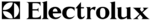
Setting Oven Controls
27
Setting Multi Stage
Multi stage will allow you to program up to 3 stages of cooking.
Each stage may be programmed with a cooking feature, set
temperature and a cook duration.
Each stage may be programmed with a cooking feature, set
temperature and a cook duration.
Multi stage is ideal when you want to add a warm oven after a
cooking function.
cooking function.
This feature allows three types of cooking needs to be met. For
example, the first stage might be a short duration with a higher
than normal cooking temperature to rapidly start the cooking
process. A second stage at a normal temperature would allow
for a longer, more normal cooking time. A final stage can be set
for holding the cooked food at serving temperature by setting
warm oven as the final stage. If broil is used for any of the
multi-stage settings the maximum allowable time is 10 minutes.
example, the first stage might be a short duration with a higher
than normal cooking temperature to rapidly start the cooking
process. A second stage at a normal temperature would allow
for a longer, more normal cooking time. A final stage can be set
for holding the cooked food at serving temperature by setting
warm oven as the final stage. If broil is used for any of the
multi-stage settings the maximum allowable time is 10 minutes.
The following functions may be set with multi stage:
•
Bake/conv bake
•
Broil or conv broil (10 minutes maximum)
•
Conv roast
•
Warm oven
Be sure to follow recipe suggestions when determining how to
best set the multi stage function.
best set the multi stage function.
Example of a (2) multi stage feature for a casserole.
•
For stage 1, bake at 400°F (204°C) for 1 hr.
•
For stage 2, to brown, broil for at 500°F (260°C) for 4
minutes using 2 stages of this feature:
minutes using 2 stages of this feature:
To stop multi stage cooking at any time press CANCEL.
1.
Press UPPER or LOWER OVEN.
2.
Press multi stage.
------ stage 1 ------
3.
Press bake.
4.
Enter 400°F.
400
5.
Press START.
6.
Enter 60 minutes.
60
7.
Press START.
This sets the first stage of cooking and stage 2 will show
in the display allowing you to program the desired next
step
in the display allowing you to program the desired next
step
------ stage 2 -----
8.
Press broil.
9.
Enter
500°F.
500
10. Press START.
11. Enter
4
minutes.
4
12. Press START.