Smeg SA9058X User Manual
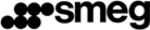
User Instructions
20
Once programming is complete, in order to see the remaining cooking time, press the button; to
see the cooking end time, press the button. Programming using inconsistent values is prevented
see the cooking end time, press the button. Programming using inconsistent values is prevented
by the system logic (e.g. a contradiction between a given cooking end time and a longer cooking
duration will not be accepted by the programmer).
duration will not be accepted by the programmer).
9.4 End of cooking
At the end of the cooking process, the oven switches off automatically and an intermittent buzzer
sounds. Once the alert is turned off, the display will show the actual time together with the
sounds. Once the alert is turned off, the display will show the actual time together with the
symbol
to indicate that the oven has returned to manual use status.
9.5 Timer
The programmer can also be used as a simple timer. Press the
button: the figures
are
displayed; keep the button pressed down and press the value adjustment buttons
and
. When you
release the
button, the programmed time starts to count down and the display shows the actual time
and the symbol
.
Once programming is complete, in order to view the remaining time, press the button. Using the
programmer as a timer does not interrupt the operation of the oven at the end of the programmed
time.
programmer as a timer does not interrupt the operation of the oven at the end of the programmed
time.
9.6 Adjusting the buzzer volume
The buzzer has 3 different volumes.
at the end of the timer function, when the buzzer is sounding.
To modify this, press
9.7 Silencing the buzzer
The buzzer automatically stops sounding after seven minutes. It can be turned off manually by
pressing
pressing
simultaneously. To switch off the appliance, turn the knobs to 0.
and
9.8 Deleting programmed values
Select the programme then press the button for the function to be deleted, using the value
adjustment buttons
adjustment buttons
and
to reach the value
. Deletion of the set time will be interpreted by
the programmer as the end of the cooking process.
9.9 Modifying programmed values
The cooking values selected may be modified at any time. All you have to do is keep the function
button depressed and simultaneously press the value adjustment buttons
and
.