Electrolux WDU4100 User Manual
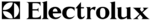
Cleaning and Maintenance
Important
Before any maintenance or cleaning is carried
out, you must DISCONNECT the appliance from
the electricity supply.
out, you must DISCONNECT the appliance from
the electricity supply.
Cleaning
The disposer is self-cleaning, but you can flush it
by filling the sink with cold water, turning on the
disposer and removing the plug. While the water
is draining through the disposer, allow the tap to
continue running. When the sink is empty, your
disposer will be clean.
by filling the sink with cold water, turning on the
disposer and removing the plug. While the water
is draining through the disposer, allow the tap to
continue running. When the sink is empty, your
disposer will be clean.
Removable splash guard
If you need to remove or replace the splash guard,
simply pull the guard out from the top. To replace
the guard, insert it into the flange.
simply pull the guard out from the top. To replace
the guard, insert it into the flange.
Do NOT operate the disposer without the
splash guard is in place.
splash guard is in place.
Something Not Working?
Before contacting your local Electrolux Service Centre, we recommend that you do a few simple checks:
PROBLEM
CAUSE
SOLUTION
The disposer
• Bottle caps or similar objects
• Turn off the disposer control switch, and
is noisy
have fallen into the disposer
water, wait for cutting disc to stop, then
remove the object.
• Check to see if the turntable
• Turn off the disposer control switch and water,
will rotate freely
wait for cutting disc to stop, then remove
the object by using tongs or pliers to free it.
the object by using tongs or pliers to free it.
The disposer is
• If the turntable is rotating freely:
• This button may require resetting only
not running
Check the reset button, to see
(depress the red button, until it clicks and
if it has tripped
it clicks and remains depressed).
• If reset button has not tripped
• Check plug top fuse and control switch fuse.
If the disposer is supplied from a 13 amp
socket, plug another appliance i.e. food mixer
etc. into the socket to check the supply. Also
your fuse box or circuit breaker. If the fuses
and supply are all intact, contact your local
Service Force Centre.
socket, plug another appliance i.e. food mixer
etc. into the socket to check the supply. Also
your fuse box or circuit breaker. If the fuses
and supply are all intact, contact your local
Service Force Centre.
REMOVE SPLASH GUARD
TURNTABLE
8