Smeg Built-in Microwave Oven User Manual
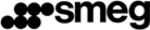
19
Instructions for the user
7.10 Secondary menu
This appliance also has a concealed "secondary menu" allowing the user
to:
to:
1
Activate or deactivate the child safety device
2
Activate or deactivate the Showroom mode (which disables all the
heating elements so that only the control panel works).
heating elements so that only the control panel works).
3
Activate or deactivate the mode which limits the maximum power
absorption to 2300 W.
absorption to 2300 W.
In OFF status (see "7.4 Operating modes") hold down PT1 for at least 2
seconds to display the seconday menu. Turning PT1 to the right or left
changes the setting status (ON / OFF).
Press PT1 to move on to setting of the next function.
seconds to display the seconday menu. Turning PT1 to the right or left
changes the setting status (ON / OFF).
Press PT1 to move on to setting of the next function.
Child lock-out mode: activating this mode
after two minutes of operation without any
intervention from the user the controls will
automatically be locked, indicated by the
coming on of the symbol
after two minutes of operation without any
intervention from the user the controls will
automatically be locked, indicated by the
coming on of the symbol
. To disconnect
the temporary lock during cooking, hold
down PT1 for at least 5 seconds. Two
minutes after the last setting the lock will
become active again.
down PT1 for at least 5 seconds. Two
minutes after the last setting the lock will
become active again.
If a knob is turned “bloc” appears for
2 seconds.
2 seconds.
Showroom mode: (only for exhibitors)
activating this mode disables all the heating
elements so that only the control panel
works (some models display the symbol
activating this mode disables all the heating
elements so that only the control panel
works (some models display the symbol
). To use the oven normally, set this mode
to OFF.
Power limiter mode: by selecting LO while
cooking with the main oven a limited
amount of power will be used, according to
the model. To reset the product's normal
consumption, select HI.
PO-HI = max 3kW
PO-LO= max 2,3 kW
cooking with the main oven a limited
amount of power will be used, according to
the model. To reset the product's normal
consumption, select HI.
PO-HI = max 3kW
PO-LO= max 2,3 kW