Tatung TLM-1705 User Manual
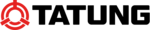
iv
Introduction
CONTENTS
PREFACE .....................................................................................................................I
CHAPTER 1................................................................................................................. 1
Unpacking 1
Identifying Components
Identifying Components
2
The LCD Multimedia Monitor — Front View
2
The LCD Multimedia Monitor — Rear View
2
Adjusting the Tilting Angle
3
Raising Your Monitor to an Upright Position and Adjusting Monitor Angle4
Power Management System
Power Management System
5
CHAPTER 2................................................................................................................. 6
LCD Multimedia Monitor Control Panel
6
Adjusting the Monitor’s Display
7
OSD Main Menu
7
Hot-Key Buttons for Quick Adjustment of Monitor Settings. (〝AUTO-
ADJUST〞hot-key is effective only when analog input signal is selected for
application) 16
ADJUST〞hot-key is effective only when analog input signal is selected for
application) 16
APPENDIX A............................................................................................................. 17
Troubleshooting Procedures
17
APPENDIX B............................................................................................................. 19
LCD Monitor Specifications
19
APPENDIX C............................................................................................................. 21