LOEWE Individual 32 Compose 3D User Manual
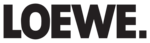
139 -
english
MediaHome
File formats supported
Pictures: JPG, PNG, GIF
Pictures: JPG, PNG, GIF
Audio: MP3, M4A (AAC LC), WMA (without lossless), FLAC, WAV (PCM)
Video: AVI (MPEG-1/2, DivX, XviD, AC3, MP3), WMV (WMV9, VC-1,
WMA9, WMA Pro), MP4 (DivX, XviD, H.264/MPEG-4 AVC, AAC
LC), MOV (H.264/MPEG-4 AVC, AAC LC), MKV (H.264/MPEG-4
AVC, AC3), FLV (H.264/MPEG-4 AVC, H.263, MP3, AAC LC),
LC), MOV (H.264/MPEG-4 AVC, AAC LC), MKV (H.264/MPEG-4
AVC, AC3), FLV (H.264/MPEG-4 AVC, H.263, MP3, AAC LC),
MPG (MPEG-1, MPEG Audio), TS/PS (MPEG-2, H.264/MPEG-4
AVC, MPEG2 Audio, AC3), VOB (MPEG-2, MPEG2 Audio, AC3)
➠ DivX up to a resolution of 720p
➠ H.264/MPEG-4 AVC up to Profile High (Level 4.2)
Ethernet (wired network)
Standards supported: 10 Mbit/sec Ethernet (10Base-T), 100 Mbit/sec Fast
Standards supported: 10 Mbit/sec Ethernet (10Base-T), 100 Mbit/sec Fast
Ethernet (100Base-T)
WLAN (wireless network)
Standards supported:
IEEE 802.11b/g/n
Standards supported:
IEEE 802.11b/g/n
Frequency range used:
2400-2483.5 MHz and 5180-5730 MHz
2400-2483.5 MHz and 5180-5730 MHz
Types of encoding that are supported:
WEP 64 and 128 Bit (ASCII and HEX), WPA PSK, WPA2 AES
WEP 64 and 128 Bit (ASCII and HEX), WPA PSK, WPA2 AES
Supported home network standard
Universal Plug and Play Audio / Video (UPnP AV)
Universal Plug and Play Audio / Video (UPnP AV)
Media server software
To play multimedia contents from devices in your home network, you
require media server software which makes the relevant files available
to you. Handling of individual files depends on the technical properties
and also on the media server software used.
You can download a test version of the TwonkyMedia Mediaserver from
our homepage. With your TV set, you have also acquired the option of
obtaining a free licence for the currently available version of the Twonky
media server. Alternatively, you can also use other media servers, e.g. the
To play multimedia contents from devices in your home network, you
require media server software which makes the relevant files available
to you. Handling of individual files depends on the technical properties
and also on the media server software used.
You can download a test version of the TwonkyMedia Mediaserver from
our homepage. With your TV set, you have also acquired the option of
obtaining a free licence for the currently available version of the Twonky
media server. Alternatively, you can also use other media servers, e.g. the
Windows Media Player (WMP) from Version 11.
For communication with your PC, certain port addresses of the network
For communication with your PC, certain port addresses of the network
connection are required. They may not be blocked by a firewall if there
is one, otherwise this could cause serious connection errors.
Windows Media Player 11 requires the port addresses 1900 and the block
of 10280 up to and including 10284 (all for UDP) as well as 2869 and
10243 (both for TCP). For TwonkyMedia the port addresses 1030, 1900
and 9080 (all for UDP) and 9000 (for TCP) must be available.
Other ports to be kept free depend on the operating system you are using.
Contact your network administrator about configuring the firewall.
is one, otherwise this could cause serious connection errors.
Windows Media Player 11 requires the port addresses 1900 and the block
of 10280 up to and including 10284 (all for UDP) as well as 2869 and
10243 (both for TCP). For TwonkyMedia the port addresses 1030, 1900
and 9080 (all for UDP) and 9000 (for TCP) must be available.
Other ports to be kept free depend on the operating system you are using.
Contact your network administrator about configuring the firewall.
Technical data