LOEWE Individual 32 Compose 3D User Manual
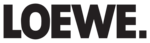
31 -
english
Select time / date.
If no values or no correct values have been entered
for the data and time, enter the correct values with
the numeric buttons here.
the numeric buttons here.
OK Proceed.
Select sound components.
This selection indicates which sound components
you want to use to hear your TV sound. Depending
on the selection, the sound component wizard starts
on the selection, the sound component wizard starts
with which you can make further settings.
The sound component wizard is described from page
117 and can also be started at any time outside of
first time operation (TV menu under Connections
first time operation (TV menu under Connections
ט
Sound components).
OK Proceed.
Select the option.
With the selection, specify whether you want to
configure the available network adapter now. For
Perform now see Media menu from page 64
onwards. For Do not perform or perform later:
onwards. For Do not perform or perform later:
OK End of wizard.
Positioning/aligning DVB-T antenna
If you are receiving one or more DVB-T stations with picture and sound
interference then you should change the installation location and align-
ment of the antenna. Ask your dealer to tell you which channels are used
to broadcast the DVB-T stations in your region.
interference then you should change the installation location and align-
ment of the antenna. Ask your dealer to tell you which channels are used
to broadcast the DVB-T stations in your region.
➠ In normal TV mode, without other displays.
A DVB-T station is received and selected.
MENU: Call TV menu.
Select Settings,
go to the menu line below.
Select Stations,
go to the menu line below.
Select Manual adjustment,
OK call manual adjustment.
The signal source is already on DVB-T due to the station
preselection.
preselection.
Position and align the antenna in such a manner that
maximum values for C/N and Level are obtained.
maximum values for C/N and Level are obtained.
Blue button: Start search.
Search for DVB-T stations one after another and compare
values for C/N and Level.
Then position/align the antenna to the weakest station
so that maximum values for C/N and Level are obtained.
The value for BER should be as low as possible.
values for C/N and Level.
Then position/align the antenna to the weakest station
so that maximum values for C/N and Level are obtained.
The value for BER should be as low as possible.
Thereafter perform an automatic search for all DVB-T
stations (see page 44).
stations (see page 44).
Initial installation
Time and date
Sound playback
via ...
Network
configuration
OK
OK
SOUND COMPONENTS
Sound playback via ...
Sound playback via ...
TV speakers ۪
Speaker system
HiFi/AV amplifier
Sound
HiFi/AV amplifier
Sound
projector
HiFi/AV amplifier or TV speakers (switchable)
Sound projector or TV speakers (switchable)
Sound projector or TV speakers (switchable)
Proceed
MANUAL ADJUSTMENT
Signal
source DVB-T
DVB-C DVB-S Ca
Channel E05
Frequency 177.50
Frequency 177.50
MHz
Bandwidth 7
MHz
Name
C/N 81
Level 80
BER 0 E-7
C/N 81
Level 80
BER 0 E-7
Store
Search
Search
SIGNAL SOURCE
Select the area in which you want the broadcaster to search here. You can use
the
the
button to automatically select station by station.
OK
0
9
-
INITIAL INSTALLATION
Time and date
Time and date
Time 09:19:14
Date 26.02.2010
Proceed
Back
OK
OK
INITIAL INSTALLATION
Network configuration
Network configuration
Perform now
Do not perform or perform later
Proceed
Back
OK