LOEWE Individual 32 Compose 3D User Manual
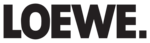
99 -
english
Deleting parts of the recording
You can delete sections of a recording from the current position within
the film to the beginning or to the ending.
You can delete sections of a recording from the current position within
the film to the beginning or to the ending.
PAUSE button: During archive playback press at the point
from which, to the start or to the end, the archive record-
ing is to be deleted.
from which, to the start or to the end, the archive record-
ing is to be deleted.
Yellow button: Call Delete/hide.
Red button: Select
Delete from here to start.
Green button: Select Delete from here to end.
OK Confirm delete.
In this case, 11 min were deleted from the end of the
broadcast so that the recording length is then just 52 min.
broadcast so that the recording length is then just 52 min.
Or:
Red or green button: Abort delete.
Hiding sections of the recording
You can hide sections of an archive recording. The hidden parts are
skipped in the future playback and when copying to a connected recorder.
You can hide sections of an archive recording. The hidden parts are
skipped in the future playback and when copying to a connected recorder.
Press the PAUSE button at the point of the archive play-
back where the hide is to begin.
back where the hide is to begin.
Yellow button: Call Delete/hide.
Yellow button: Set the start of the section to be hidden.
PLAY button: Continue playback or
skip/wind to the point where the hide is to end.
Yellow button: Set hiding end.
The hidden area of the recording is shown hatched in the
bar. It will be skipped in future during playing.
bar. It will be skipped in future during playing.
If in the settings in the Digital Recorder menu
ט Inform
about hidden sections
ט yes is set, you will see a screen
message, if the hidden area has been reached during the
playback.
Blue button during the screen message:
Show hidden area again permanently.
00:11
00:00
00:15
$UFKLYH 6WHUHR܃
da capo
da capo
DR archive
Delete/hide
Adopt as cover picture
00:00
01:03
00:52
$UFKLYH 6WHUHR܃
da
da
capo
Delete from here to start
Delete from here to end
Delete from here to end
Set hiding start
Delete bookmark
Delete bookmark
00:00
01:03
00:52
OK
Confirm delete to end
Abort delete
$UFKLYH 6WHUHR܃
da capo
da capo
00:00
00:52
00:52
DR archive
Language/sound
$UFKLYH 6WHUHR܃
da capo
da capo
00:11
00:00
00:15
$UFKLYH 6WHUHR܃
da capo
da capo
DR archive
Delete/hide
Adopt as cover picture
00:00
01:03
00:52
$UFKLYH 6WHUHR܃
da
da
capo
Delete from here to start
Delete from here to end
Delete from here to end
Set hiding start
Delete bookmark
Delete bookmark
00:00
01:03
00:17
Set hiding end
Cancel hiding
Cancel hiding
$UFKLYH 6WHUHR܃
da
da
capo Hide
00:00
01:03
00:17
Set hiding end
Cancel hiding
Cancel hiding
$UFKLYH 6WHUHR܃
da
da
capo Hide
00:23
00:00
01:03
%RRNPDUNז
Highlights
Language/sound
Language/sound
%RRNPDUNט
$UFKLYH 6WHUHR܃
da
da
capo
Digital Recorder