Audio-Technica 5000 User Manual
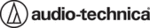
System Operation
(Continued)
Note: An asterisk in two or more locations indicates this
frequency is in more than one group.
frequency is in more than one group.
Setting Receiver Frequency Using IntelliScan
Single-receiver systems (either an AEW-R4100 or
an AEW-R5200):
Turn down the AF level of the associated mixer or amplifier.
Single-receiver systems (either an AEW-R4100 or
an AEW-R5200):
Turn down the AF level of the associated mixer or amplifier.
Make certain that any AEW transmitters are turned off. (Other
RF-generating devices in the area should be turned on, if
possible.)
RF-generating devices in the area should be turned on, if
possible.)
1. Touch the Mode/Set button once to enter the Menu mode.
(On an AEW-R5200, use Channel 1 to perform the
IntelliScan for both channels.)
IntelliScan for both channels.)
2. Touch the Down arrow once. The display shows “SCAN.”
3. Hold the Mode/Set button to start the scan. The second line
displays “------” during the scan and then briefly displays
“SCAN OK” when the scan is successfully completed.
“SCAN OK” when the scan is successfully completed.
4. The display on the receiver then shows “RESET NAMES.”
The receiver remains in this state (system is muted) until one
of the following steps is completed:
a. To accept and use this frequency with the currently
of the following steps is completed:
a. To accept and use this frequency with the currently
loaded/named preset, touch the Mode/Set button. The LCD
briefly displays “STORED” and reverts to normal operation.
At this point, the display shows the receiver name/preset
currently loaded. (Note: This frequency is now stored with
the associated named preset and is recalled when that
preset is reloaded.)
briefly displays “STORED” and reverts to normal operation.
At this point, the display shows the receiver name/preset
currently loaded. (Note: This frequency is now stored with
the associated named preset and is recalled when that
preset is reloaded.)
b. To accept and use this frequency and store it in the special
“NAME?” location, hold the Mode/Set button. The LCD
displays “NAME?” on the top line. (Note: Doing this allows
a new frequency to be used without affecting previously
stored preset data. However, the receiver shows “NAME?”
instead of the preset’s name.)
To store this frequency along with other settings into one of
the user presets, refer to the instructions on page 15.
displays “NAME?” on the top line. (Note: Doing this allows
a new frequency to be used without affecting previously
stored preset data. However, the receiver shows “NAME?”
instead of the preset’s name.)
To store this frequency along with other settings into one of
the user presets, refer to the instructions on page 15.
IMPORTANT! If one of the above steps (a or b) is not
completed, the receiver will remain in the “RESET NAMES”
state indefinitely (system is muted), and it will not automatically
back out to normal operating mode.
completed, the receiver will remain in the “RESET NAMES”
state indefinitely (system is muted), and it will not automatically
back out to normal operating mode.
Multiple-receiver systems:
Turn down the AF level of the associated mixer or amplifier.
Make certain that any AEW transmitters are turned off. (Other
RF-generating devices in the area should be turned on, if
possible.)
Turn down the AF level of the associated mixer or amplifier.
Make certain that any AEW transmitters are turned off. (Other
RF-generating devices in the area should be turned on, if
possible.)
1. Make certain all the receivers are connected (daisy-chained)
with link cables. The receiver with only a Link In (no Link Out
connection) becomes the Master receiver. (See “Link
connections” on page 9.)
connection) becomes the Master receiver. (See “Link
connections” on page 9.)
2. Switch on all the slave receivers first; switch on the Master
receiver last. Alternatively, all receivers can be turned on
simultaneously, as when using AC power plug strips
controlled by a single AC switch. (If an AC power or link
connection is interrupted, even briefly, all receivers must be
turned off and the power-up sequence repeated to assure
complete system control.)
simultaneously, as when using AC power plug strips
controlled by a single AC switch. (If an AC power or link
connection is interrupted, even briefly, all receivers must be
turned off and the power-up sequence repeated to assure
complete system control.)
3. Using controls on the Master receiver, follow all the steps
listed for single-receiver systems to assign compatible
frequencies for all receivers by using IntelliScan.
frequencies for all receivers by using IntelliScan.
4. The display on the Master shows “RESET NAMES”, and the
display on each slave shows “SCAN” and the new frequency.
The receivers remain in this state (system is muted) until one
of the following steps is completed to accept the new
frequency plan:
a. To accept and use this frequency plan with the currently
The receivers remain in this state (system is muted) until one
of the following steps is completed to accept the new
frequency plan:
a. To accept and use this frequency plan with the currently
loaded/named presets, touch the Mode/Set button. If a
user preset was previously loaded on the receiver, the LCD
briefly displays “STORED” and reverts to normal operation.
The LCD then displays the previously loaded user preset or
receiver name and the new frequency. (Note: This
frequency is now stored with the associated named preset
and is recalled when that preset is reloaded.) If no user
preset was loaded (i.e., the default settings were in effect),
the LCD shows “NAME?” and the new frequency.
user preset was previously loaded on the receiver, the LCD
briefly displays “STORED” and reverts to normal operation.
The LCD then displays the previously loaded user preset or
receiver name and the new frequency. (Note: This
frequency is now stored with the associated named preset
and is recalled when that preset is reloaded.) If no user
preset was loaded (i.e., the default settings were in effect),
the LCD shows “NAME?” and the new frequency.
b. To accept and use this frequency and store it in the special
“NAME?” location, hold the Mode/Set button. The LCD
displays “NAME?” on the top line. (Note: Doing this allows
a new frequency to be used without affecting previously
stored preset data. However, the receiver shows “NAME?”
instead of the preset’s name.)
displays “NAME?” on the top line. (Note: Doing this allows
a new frequency to be used without affecting previously
stored preset data. However, the receiver shows “NAME?”
instead of the preset’s name.)
To store this frequency along with other settings into one of the
user presets, refer to the instructions on page 15.
user presets, refer to the instructions on page 15.
Note: These changes affect all linked receivers.
IMPORTANT! If one of the above steps (a or b) is not
completed, the Master and all linked slave receivers will remain
in the “RESET NAMES” state indefinitely (system is muted) and
will not automatically back out to normal operating mode.
completed, the Master and all linked slave receivers will remain
in the “RESET NAMES” state indefinitely (system is muted) and
will not automatically back out to normal operating mode.
Note: A “SCAN ERROR” message may be attributable to one
or more of the following:
• The link connection was broken somewhere in the chain.
• The power to one or more of the linked receivers was turned
or more of the following:
• The link connection was broken somewhere in the chain.
• The power to one or more of the linked receivers was turned
off.
• Not enough available frequencies existed for IntelliScan to
assign all receivers a frequency.
If IntelliScan cannot locate enough available frequencies, it will
set as many as it can on the linked receivers.
set as many as it can on the linked receivers.
25
Figure R
Group 1
Group 2
Group 3