Samson 112C Manual De Usuario
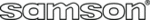
7
Guided Tour - Front Panel
8. BrIte (control knob) – This knob set the amount of high frequency tone control
used to drive the harmonics in the Bass Attack Overdrive. The control is active when
the Bass Attack Overdrive switch is ON.
9. mIx (control knob) – When the Bass Attack Overdrive switch is ON, the control
knob is used to blend the dry and over driven signal. When set all the way to the left,
the signal is 100 percent dry. When set to all the way to the right, the signal is 100
percent through the overdrive effect. When using the overdrive effect, a good place
to start is right in the middle.
10. on- (switch) – A backlit push switch used to turn on the Bass Attack Overdrive
effect. For additional control on stage, the Bass Attack Overdrive ON switch can be
controlled using a Hartke FS2 footswitch.
11. GrapHIC equaLIzer - These sliders allow you to “draw” the tonal response of
the system by adding 12 dB of boost or attenuation to ten different narrow-band
frequency areas (30 Hz, 80 Hz, 160 Hz, 315 Hz, 630 Hz, 1.25 kHz, 2.5 kHz, and 5 kHz).
When a slider is at its center detented (“0”) position, the selected frequency area is
unaffected (it is said to be flat). When a slider is moved up (above the “0” position,
towards the “+12” position), the selected frequency area is boosted, and when it
is moved down (below the “0” position, towards the “-12” position), the selected
frequency area is attenuated. For more information, see the “Using Equalization”
section on page 14 in this manual.
12. Bass (control knob) - This control provides approximately 15 db of cut or boost
at 100 Hz, with a peak (bell) curve. When the knob is at the 12 o’clock (“0”) position,
there is no boost or attenuation (that is, flat response). As it is turned clockwise from
the “0” position, the frequency area is boosted; as it is turned counterclockwise from
the “0” position, the frequency area is attenuated. For more information, see the
“Using Equalization" section on page 14 in this manual.
13. treBLe (control knob) - This peaking control provides approximately 15 db of
cut or boost at 8 kHz. When the knob is at the 12 o’clock (“0”) position, there is no
boost or attenuation (that is, flat response). As it is turned clockwise from the “0”
position, the frequency area is boosted; as it is turned counterclockwise from the
“0” position, the frequency area is attenuated. For more information, see the “Using
Equalization" section on page 14 in this manual.
14. power (switch) - Use this to power the Hydrive Combos on or off. When
powered on, an LED inside this switch is lit.