Carrier 500 T/R Manual De Usuario
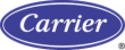
Page 21
62-61138-20 (02/03)
Menu 10 :
General settings
General settings for identifying the unit.
10.1 Temperature
units >C
The units that temperatures will be displayed. Either degrees C, or degrees F.
10.2
Sample rate
>10 minutes
The interval time in Minutes (1, 2, 3,..,15, 20, 25, 30,.., 60 minutes) for storing
a temperature measurement into memory.
a temperature measurement into memory.
10.3 Vehicle
ID
>AB-1234
16 characters are available for assigning a vehicle identification. It is
necessary to enter an identification like registration number or chassis number
in the case of a trailer. The vehicle ID will be shown on every printout in the
header together with the serial number and Header text.
necessary to enter an identification like registration number or chassis number
in the case of a trailer. The vehicle ID will be shown on every printout in the
header together with the serial number and Header text.
10.4 Header
text
>Abcdef
16 characters are available for assigning a header tittle (usually the company
name). The header text will be shown on every print out together with the
Vehicle ID and serial number.
name). The header text will be shown on every print out together with the
Vehicle ID and serial number.
10.5 PIN
code
>1111
The PIN code is intended to avoid having unauthorised people access to
changing parameters which can influence a correct recorder operation. Select
a code between 1111 and 9999. The factory setting is 1111. (digit “0“ is not
available.)
changing parameters which can influence a correct recorder operation. Select
a code between 1111 and 9999. The factory setting is 1111. (digit “0“ is not
available.)
Attention
: Do not forget to note the new PIN code and store it in a safe
place. There is no master code available to get later access to the parameter
menu.
menu.
10.6 Correction
factor >+0
Correction factors from –9 to +9 for calibrating the temperature sensing
circuitry. To be used with diagnostic procedure “set correction factor”. See
enclosure D and field diagnostic instructions.
circuitry. To be used with diagnostic procedure “set correction factor”. See
enclosure D and field diagnostic instructions.
10.7 Serial
number
>11200231
Displays only the serial number of the recorder. The number will be set at
factory and cannot be changed. The serial number will be on every print out.
factory and cannot be changed. The serial number will be on every print out.
Menu 11 :
Communication settings
Following settings enable you to configure communication with internal options or external devices.
11.1 COM1 RS-232 port setting
The COM1 RS-232 port can be configured with :
•
No protocol
•
Third party: light protocol to extract part of the data from the recorder.
•
TMS protocol (9,600 Baud): current protocol to extract all data from the recorder.
•
DECT protocol: to communicate with optional in-built DECT module.
•
GSM protocol: to communicate with optional in-built GSM module.
•
TMS protocol (38,400 Baud):