PNY MBM630I7150 Manual De Usuario
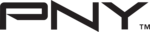
- 0 -
nVIDIA MCP73 Series Users Manual
4.5.9 PC Health Status
・
Post Sensor
Show the system status when post.
・ All Voltages, Fans Speed and Thermal Monitoring
These unchangeable items list the current status of the CPU and environment
temperatures, fan speeds, and system power voltage.
・
Target Temperatue(30-60
o
C)
This item sets the temperature mark for the “Smart Fan” function to take effect.
・
The Mini PWM out(00-255)
According to PWM out configuration adjustable CPU Fan speed.
Phoenix - AwardBIOS CMOS Setup Utility
PC Health Status
Post Sensor
SYS TEMP
CPU TEMP
CPU TEMP
SYS FAN2
CPU FAN
SYS FAN1
SYS FAN1
CPU Voltage
Chipset Voltage
+ 5 V Voltage
+12 V Voltage
DRAM Voltage
VBAT
+3.3V Voltage
+ 5 V Voltage
+12 V Voltage
DRAM Voltage
VBAT
+3.3V Voltage
[
Disabled
]
28
o
C/ 82
o
F
30
o
C/ 86
o
F
0 RPM
4218 RPM
0 RPM
0 RPM
1.39 V
1.37 V
5.06 V
12.29 V
1.97 V
3.29 V
3.22 V
5.06 V
12.29 V
1.97 V
3.29 V
3.22 V
Item Help
Menu Level
►
Show PC Health On the
Post Screen.
Smart Fan control by Thermal Cruise way
Target Temperatue(30-60
o
C)
The Mini PWM out(00-255)
[
12]
[100]
↑
↓
→←
:Move Enter:Select +/-/PU/PD:Value F10:Save ESC:Exit F1:General Help
F5: Previous Values F6: Fail-Safe Defaults F7: Optimized Defaults
Disabled
4.5.10 Frequency/Voltage Control
Phoenix - AwardBIOS CMOS Setup Utility
Frequency/Voltage Control
► FSB & Memory Config
BIOS Write Protect
Onboard Lan Control
Lan BootROM Control
Onboard Lan Control
Lan BootROM Control
*** Voltage Control ***
DRAM Voltage Control
CPU Voltage Control
Chipset Voltage Control
CPUFSB Voltage Control
CPU Voltage Control
Chipset Voltage Control
CPUFSB Voltage Control
[
Press Enter
]
[Disabled]
[Enabled]
[Disabled]
[Enabled]
[Disabled]
[Default]
[Default]
[Default]
[Default]
[Default]
[Default]
[Default]
Item Help
Menu Level
►
↑
↓
→←
:Move Enter:Select +/-/PU/PD:Value F10:Save ESC:Exit F1:General Help
F5: Previous Values F6: Fail-Safe Defaults F7: Optimized Defaults
Press Enter
►
FSB & Memory Config
Click <Enter> key to enter its submenu:
You may enter the submenu to adjust the CPU FSB and memory config.