Thermador PODM301J Manual De Usuario
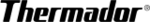
14
Single oven
1. Press light button once - turns on oven light
2. Press light button again - turns off oven light.
1. Press light button once - turns on oven light
2. Press light button again - turns off oven light.
Double oven
1. Press light button once - turns on upper oven light.
2. Press light button 2nd time - turns on lower oven light.
3. Press light button 3rd time - turns off upper light.
4. Press light button fourth time - turns off lower light.
1. Press light button once - turns on upper oven light.
2. Press light button 2nd time - turns on lower oven light.
3. Press light button 3rd time - turns off upper light.
4. Press light button fourth time - turns off lower light.
Timer
To set the timer:
1. Press SELECT.
To set the timer:
1. Press SELECT.
“TIMER” and the flashing numbers 0:00 appear in the
display:
2. Use the “+” and “-” buttons to set the amount of time.
The numbers stop flashing after a few seconds and
the timer starts.
A beep sounds when the timer ends. Press any button or
open the door to cancel the beep and timer.
To change a running timer:
1. Press SELECT.
To change a running timer:
1. Press SELECT.
The numbers flash.
2. Set the new time using the “+” and “-” buttons.
The numbers stop flashing after a few seconds and
the timer starts.
Tips:
▯
To clear the programmed time, press “+” and “-” at the
same time.
▯
The timer can be set for a maximum of 12 hours.
Fast Preheat
Fast Preheat heats the oven quicker than standard
Fast Preheat heats the oven quicker than standard
preheat. It is available for Bake, Convection Bake, Roast,
Convection Roast and True Convection modes.
To set Fast Preheat:
1. Set the cooking mode and temperature.
2. Press FAST PREHEAT.
To set Fast Preheat:
1. Set the cooking mode and temperature.
2. Press FAST PREHEAT.
The flash icon appears in the display:
Fast Preheat can be used for both ovens. The flash on
the top part of the display represents the upper oven,
and the flash on the lower part of the display represents
the lower oven. Press FAST PREHEAT until the flash
appears for the desired oven.
Fast Preheat stays on until all preheat monitor bars are
Fast Preheat stays on until all preheat monitor bars are
visible. Then the flash icon disappears.
Tips:
▯
To use Fast Preheat, the temperature must be set to at
least 200 °F.
▯
Fast Preheat can also be activated when the oven is
already operating and the programmed temperature
has not yet been reached.
▯
Fast Preheat remains on even if you switch to a
different cooking mode after starting Fast Preheat. If
Fast Preheat is not available for the new mode,
standard preheat is activated and the flash symbol
disappears.
Max Cook
The Max feature increases the area heated by the upper
The Max feature increases the area heated by the upper
element. Use the Max feature to prepare large amounts
of food at the same time. For best results, use the broil
pan included with the appliance.
Max Cook is available for the “Broil +MAX“ and
Max Cook is available for the “Broil +MAX“ and
“Convection Broil +MAX“ cooking modes.
Press +MAX to turn Max Cook on and off.
Press +MAX to turn Max Cook on and off.
Special Features
The special features provide you with additional
conveniences when cooking.
Learn more about these special features in the following
Learn more about these special features in the following
sections:
▯
Cook Time
▯
Stop Time
▯
Sabbath Mode
▯
Probe
▯
Temperature Offset
RII
RII
+5
352%(
6723
7,0(
&/2&.
7,0(
&22.
7,0(
833(5
/2:(5
7,0(5
0$;
6(/(&7
&/($5
/,*+7 )$6735(+($7
+5
352%(
6723
7,0(
&/2&.
7,0(
&22.
7,0(
833(5
/2:(5
7,0(5
0$;
6(/(&7
&/($5
/,*+7 )$6735(+($7