Harman Kardon avr 140 Guía De Referencia
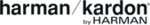
AVR 140 REAR-PANEL CONNECTIONS
NOTE: To assist in making the correct connections for
multichannel input, output and speaker connections, all
connection jacks and terminals are color-coded in
conformance with the latest CEA
multichannel input, output and speaker connections, all
connection jacks and terminals are color-coded in
conformance with the latest CEA
®
standards as follows:
Front Left: White
Front Right: Red
Center: Green
Surround Left: Blue
Surround Right: Gray
Surround Back Left: Brown
Surround Back Right: Tan
Front Right: Red
Center: Green
Surround Left: Blue
Surround Right: Gray
Surround Back Left: Brown
Surround Back Right: Tan
Subwoofer: Purple
Digital Audio: Orange
Composite Video: Yellow
Component Video “Y”: Green
Component Video “Pr”: Red
Component Video “Pb”: Blue
Digital Audio: Orange
Composite Video: Yellow
Component Video “Y”: Green
Component Video “Pr”: Red
Component Video “Pb”: Blue
¡ FM Antenna Jack
™ CD Audio Inputs
£ Tape Outputs
¢ Tape Inputs
∞ Subwoofer Output
§ Front Speaker Outputs
¶ Surround Back Speaker Outputs
• Surround Speaker Outputs
ª Center Speaker Outputs
‚ Component Video Monitor Outputs
⁄ Component Video 1 Inputs
™ CD Audio Inputs
£ Tape Outputs
¢ Tape Inputs
∞ Subwoofer Output
§ Front Speaker Outputs
¶ Surround Back Speaker Outputs
• Surround Speaker Outputs
ª Center Speaker Outputs
‚ Component Video Monitor Outputs
⁄ Component Video 1 Inputs
¤ Component Video 2 Inputs
‹ AC Power Cord
› Switched AC Accessory Outlet
fi Unswitched AC Accessory Outlet
fl Optical Digital Audio Output
‡ Coaxial Digital Audio Output
° S-Video Monitor Output
· Coaxial Digital Audio Inputs
a DVD S-Video Input
b
‹ AC Power Cord
› Switched AC Accessory Outlet
fi Unswitched AC Accessory Outlet
fl Optical Digital Audio Output
‡ Coaxial Digital Audio Output
° S-Video Monitor Output
· Coaxial Digital Audio Inputs
a DVD S-Video Input
b
DMP Connector
c Video 1 S-Video Input
d Optical Digital Audio Inputs
e Video 1 S-Video Output
f Video 2 S-Video Input
g 6/8-Channel Direct Inputs
e Video 1 S-Video Output
f Video 2 S-Video Input
g 6/8-Channel Direct Inputs
h Video Monitor Output
i DVD Audio/Video Inputs
j Video 1 Audio/Video Inputs
k Video 1 Audio/Video Outputs
i DVD Audio/Video Inputs
j Video 1 Audio/Video Inputs
k Video 1 Audio/Video Outputs
U Video 2 Audio/Video Inputs
V AM Antenna Terminals
The
Bridge
TM
AVR140WebDiagrams1 10/13/05 12:33 PM Page 2