McIntosh MHA150 Manual De Propietario
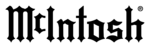
McIntoshLaboratory,Inc
2ChambersStreet•Binghamton,NY13903•(800)538Ͳ6576•www.mcintoshlabs.com
McIntosh 32/192 PCM DAC, Preferred Settings to Play
all File Types with JRiver Media Engine 20 using a
Windows 7 or 8 Computer
all File Types with JRiver Media Engine 20 using a
Windows 7 or 8 Computer
Purpose of this Document: To add the capability of
playing DSD-DXD file types over McIntosh 32/192
USB 2.0 DACs as used in C48, C50, C2500, D100,
MHA100, MXA70, MA5200, MAC6700, MA6700,
MA7900, MA8000
playing DSD-DXD file types over McIntosh 32/192
USB 2.0 DACs as used in C48, C50, C2500, D100,
MHA100, MXA70, MA5200, MAC6700, MA6700,
MA7900, MA8000
The following hardware will be needed:
1-A modern Win 7 or 8 computer using high performance Quad Core processors
2-A USB 2.0 High Speed A-to-B cable (Belkin Gold or better)
3-A Music Program that is capable of providing DSD-DXD support. We will be using
JRiver Media Engine 20.XX in this example.
JRiver Media Engine 20.XX in this example.
Steps on set up of PC:
1-Download the McIntosh USB audio driver from the McIntosh website,
www.McIntoshlabs.com
-> product page of model used->Downloads-> McIntosh USB
Audio Windows Driver Av2.0 and install on your computer.
2-Install JRiver Media 20 on your computer. If you have an older version of JRiver it is a
good time to update to version 20. JRiver 20 is availiable as a 30 day free trial from
good time to update to version 20. JRiver 20 is availiable as a 30 day free trial from
www.jriver.com
3-Connect the McIntosh to your computer with a USB 2.0 High Speed A-to-B type
cable and turn on.
cable and turn on.
4-In your PC go to Settings-> Control Panel and open Sound. See screen below: