PreSonus FaderPort™ 8 Manual De Propietario
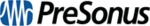
57
10 Appendix
10.1 Troubleshooting
FaderPort™ 8
Owner’s Manual
10 Appendix
10.1
Troubleshooting
Session Navigator and Scribble Strips not responsive. Make
sure you are in the correct mode for your DAW application and
that the FaderPort is configured as the correct device type in your
DAW: Studio One – Native, ProTools – HUI, All others – MCU.
Track Names Not Updating. If you connect your FaderPort 8 while
a session is already open, the track names on the scribble strips
may not update immediately. To update, bank left or right.
sure you are in the correct mode for your DAW application and
that the FaderPort is configured as the correct device type in your
DAW: Studio One – Native, ProTools – HUI, All others – MCU.
Track Names Not Updating. If you connect your FaderPort 8 while
a session is already open, the track names on the scribble strips
may not update immediately. To update, bank left or right.
10.2
Customized MIDI Mapping
Studio One operation mode employs a customized MIDI map. For advanced
users, this MIDI map can be used to create customized controls for any DAW
application. This section describes how the FaderPort 8 communicates
via the USB MIDI port while in Studio One operation mode.
To access this mode, press the first two Select buttons
while powering on the FaderPort 8.
users, this MIDI map can be used to create customized controls for any DAW
application. This section describes how the FaderPort 8 communicates
via the USB MIDI port while in Studio One operation mode.
To access this mode, press the first two Select buttons
while powering on the FaderPort 8.
Press the Select button to enable Studio One mode.
Once you have selected your mode, press the Select button below the “Exit” screen to
reboot your FaderPort. Once you have set the operation mode, your FaderPort 8 will
retain this information.
Once you have selected your mode, press the Select button below the “Exit” screen to
reboot your FaderPort. Once you have set the operation mode, your FaderPort 8 will
retain this information.