Shuttle KD22 Manual De Usuario
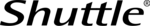
Product Specifications
w w w . s h u t t l e . e u
Shuttle Computer Handels GmbH
Fritz-Strassmann-Str. 5
25337 Elmshorn | Germany
25337 Elmshorn | Germany
Tel. +49 (0) 4121-47 68 60
Fax +49 (0) 4121-47 69 00
sales@shuttle.eu
Fax +49 (0) 4121-47 69 00
sales@shuttle.eu
Page 3 | 21 November 2013
©
2
0
1
2
Sh
u
ttl
e
Co
m
p
u
te
r Ha
n
d
e
ls
G
m
b
H
(
G
e
rm
a
n
y
).
Al
l i
n
fo
rm
a
ti
o
n
s
u
b
je
c
t to
c
h
a
n
g
e
wi
th
o
u
t n
o
ti
c
e
. Pi
c
tu
re
s
fo
r i
llu
s
tr
a
ti
o
n
p
u
rp
os
e o
n
ly
.
Shuttle OMNINAS KD22 – Applications
Internet (WAN)
Local Network (LAN)
Access your Home Cloud with your
smartphone, tablet PC, notebook or
stationary PC via the internet.
Access your data, media files, backups and even your USB
printer through your local network. Share your external
hard disk and auto-copy your photos from the SD card.
WAN
LAN
Router
Switch
USB Printer
Ext.
HDD
SD card
LAN
USB
USB
3.0
Card-
reader
USB
Camera
KD22
WLAN
Store and Share the Great Moments in Life
With OMNINAS KD22 you can easily store and share documents, personal movies and music as
well as photos. Not only does it support access from personal computers, OMNINAS KD22
makes sure you have your files always with you – basically from any place in the world.
well as photos. Not only does it support access from personal computers, OMNINAS KD22
makes sure you have your files always with you – basically from any place in the world.
Built-in Twonky Media Server
If you want to stream, rather than just store and share audio and video from your file server,
OMNINAS KD22 comes with integrated Twonky media server and allows you to play multimedia
files through XBOX, PS3 or media players on TV.
OMNINAS KD22 comes with integrated Twonky media server and allows you to play multimedia
files through XBOX, PS3 or media players on TV.
Built-in printer server
With KD22 you can easily share your USB printer with any users in your local network. Simply
connect the USB printer to the USB ports of KD22, share with the Finder software and you can
print from anywhere in the house or office. No need to connect your printer directly to PCs.
connect the USB printer to the USB ports of KD22, share with the Finder software and you can
print from anywhere in the house or office. No need to connect your printer directly to PCs.
Share external hard disks and flash memory
The OMNINAS KD22 is also suitable for connecting external USB hard disks and SD flash memory
cards, so that you can also share and save files from any PC in your network.
cards, so that you can also share and save files from any PC in your network.
The built-in card reader autocopies your photos and other data
You can enable the auto copy function on the SD card reader or USB 3.0 port by configuring
the Auto Copy settings. Once enabled, you can insert a USB storage drive, a PTP camera via
USB or the SD card from your camera and it will automatically copy the contents to the
designated folder on the OMNINAS KD22. The process finishes with three audible beeps.
the Auto Copy settings. Once enabled, you can insert a USB storage drive, a PTP camera via
USB or the SD card from your camera and it will automatically copy the contents to the
designated folder on the OMNINAS KD22. The process finishes with three audible beeps.
Upload and share files from iPhone®, iPad® and Android devices
In the modern world, nothing is as important as reaching your data from anywhere. By using a
simple app, you can manage your NAS, upload to, download and stream all of your media
and files from iOS and Android devices on the go.
simple app, you can manage your NAS, upload to, download and stream all of your media
and files from iOS and Android devices on the go.
Integrated Wireless LAN Access Point (WLAN AP)
It is not required to connect KD22 to a wired network and it is still possible to access all the
stored data through your WLAN capable devices.
stored data through your WLAN capable devices.