Greisinger T-Logg 160 SET Moist-/Temperature Data Logger 602325 Hoja De Datos
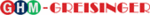
Los códigos de productos
602325
G14.0.11.6C-04
Operating Manual MINISOFT
page 8
GREISINGER electronic GmbH
Hans-Sachs-Straße 26
Fon: 0049 9402 / 9388-0
D-93128 Regenstauf
Fax.: 0049 9402 / 9383-33
Configuration Of a Remote Logger Connection:
When configuring a remote logger connection there has to be entered a random label (or name) at the point ‚Remote
Logger Connection‘ and the phonenumber of the industry modem at which the loggers are connected.
This industry modem has to be a specialized device, adopted to the EASYBUS data transfer (e.g. MODEM 1000, 2000
HS, IAM 80 or 3000 GSM). For the modification of the most important modem settings the software ‚MODkonfig‘ is
included within the MINISOFT-CD.
The modem at the PC can be any commercially available analog modem. For this one there isn’t any setup-work
necessary.
The only restriction in remote logger connection is, that the logger addresses has to be in the right order (1,2,3...),
otherwise the loggers cannot be detected properly. The MODKonfig software supplies the function ‚prepare EASYBUS
for remote operation‘. This function allows to check if the loggers are in right order (and to reorder them on demand)
already before the EASYBUS is installed at its final location.
Logger Connection‘ and the phonenumber of the industry modem at which the loggers are connected.
This industry modem has to be a specialized device, adopted to the EASYBUS data transfer (e.g. MODEM 1000, 2000
HS, IAM 80 or 3000 GSM). For the modification of the most important modem settings the software ‚MODkonfig‘ is
included within the MINISOFT-CD.
The modem at the PC can be any commercially available analog modem. For this one there isn’t any setup-work
necessary.
The only restriction in remote logger connection is, that the logger addresses has to be in the right order (1,2,3...),
otherwise the loggers cannot be detected properly. The MODKonfig software supplies the function ‚prepare EASYBUS
for remote operation‘. This function allows to check if the loggers are in right order (and to reorder them on demand)
already before the EASYBUS is installed at its final location.
Attention!
If the analog PC modem is connected to a telephone equipment/central there maybe entered additional
numbers/sign to get connect to the standard telephone net.
numbers/sign to get connect to the standard telephone net.
.
Note!
As long as loggers are connected via modem, there is a telephone connection active! To keep
control over telephone bills keep in mind to hang up the phoneline after the operation. Active
phone connections can be disconnected for example after closing the referring logger windows.
The state of the phoneline is displayed in the status line at the bottom of the MINISOFT.
control over telephone bills keep in mind to hang up the phoneline after the operation. Active
phone connections can be disconnected for example after closing the referring logger windows.
The state of the phoneline is displayed in the status line at the bottom of the MINISOFT.
11 State And Error Messages
Messages in the Logger Window Register “Device”
logger recording stopped: The logger is in the ‘sleeping mode’. No recordings are made.
logger is recording:
logger is recording:
The logger is active.
min. alarm:
Values have fallen below the min. alarm limit.
max. alarm:
Values exceeding the max. alarm limit.
low battery:
We recommend battery change at the manufacturer’s.
measuring range overrun:
Values exceeding the max. permissible measuring value, measuring data no longer
valid (measuring value – display: “error”).
valid (measuring value – display: “error”).
measuring range underpin: Values below min. permissible measuring value, measuring data no longer valid
(measuring value – display: “error”).
system error:
Sensor or measuring electronics is defective. We recommend to return the device to the
manufacturer’s for repair, measuring data are no longer valid (display “—“).
manufacturer’s for repair, measuring data are no longer valid (display “—“).
Logger – Error Messages During Recording
The following error messages have been filed in the logger memory and will be displayed in accordance with the table
view selected (e.g. 16352,0).
low battery:
view selected (e.g. 16352,0).
low battery:
We recommend battery change at the manufacturer’s.
measuring range overrun:
Values exceeding the max. permissible measuring value.
measuring range underrun: Values falling below min. permissible measuring value.
recording error:
recording error:
The data logger operation has been interrupted.
Please note that once this message has occurred all data recorded so far will not be
valid.
Please note that once this message has occurred all data recorded so far will not be
valid.