Greisinger T-Logg 100 SET Temperature Data Logger 601881 Hoja De Datos
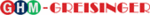
Los códigos de productos
601881
S765_e-01
page 6 of 6
6.5 How to update a driver of an older version or how to uninstall the
driver?
In order to update the driver, you have to uninstall the “old“ driver firstly and install the latest driver after-
wards.
wards.
1) Uninstallation of the driver
- Make sure that the USB-adapter is not connected.
- Go to start \ (settings) \ control panel and then double-click “software“.
- Search for the entry “CP210X USB to UART Bridge Controller“ and click then “change / remove”.
- Click “yes” at the pop-up window.
- The driver will now be uninstalled.
Thus the driver is uninstalled for all corresponding USB-adapters.
2) Reinstallation of the driver:
The reinstallation is just the same as a installation the first time. Please read “5. Software installation” to
install the new driver.
install the new driver.