Gossen Metrawatt M817S Mains-analysis device, Mains analyser M817S Hoja De Datos
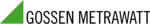
Los códigos de productos
M817S
6-5
CH 6/ Advanced Setup Options
Demand Parameters
Demand
parameter setup
parameter setup
The Energy Platform provides an interface to help users monitor and manage energy
consumption including utility costs and the ability to determine carbon footprint.
Continued on next page
Action...
Result...
STEP 1: From the Advanced
Options screen, press Dmd
Params.
• Choose the category you want
to set and then click on Select.
• To set the Billing cycle start
Day-Month
, proceed to Step
2 below.
• To set the Start of Week
when the weekly billing
begins, proceed to Step 3,
page 6-6.
• To set the Carbon fotprint
constant
, proceed to Step 4,
page 6-6.
• To set the Demand Unit, of
measure, proceed to Step 5,
page 6-7.
• To set the Billing rate and
currency, proceed to Step 6,
page 6-7.
• Press Exit to return to
Advanced Options menu.
EP112_200
STEP 2: Select your desired date
when you want the billing cycle
to start.
• Press OK to accept changes in
the date settings.
• Press Cancel to retain previous
setting and return to Demand
Parameters screen.
EP112_201