Gossen Metrawatt M817S Mains-analysis device, Mains analyser M817S Hoja De Datos
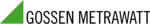
Los códigos de productos
M817S
8-3
CH 8/ Reports
Preset
parameters
parameters
The table below shows the default parameters on display in the report panel.
Report panel
color scheme
color scheme
The report panels display metered data for the selected parameter. The metered data is
updated once per second. This is the same data that appears in the meter screen, and
used in calculating journals. If the selected parameter is not journalled, the rms event
count can be selected to appear in the panel instead of journalled data.
The panel for parameters that are disabled for monitoring appear in grey.
Enabled parameters, on the other hand, are color-coded. A panel is active while the
instrument is monitoring or by loading a previously saved file from the data card. An
active panel can have two or three states (Normal, Moderate, or Severe). When
monitoring, parameters that are within limits are shown in green (indicates Normal
state). Those that are moderately out of limits, exceeding the Low or High threshold
limits, are shown in yellow (indicates Moderate state). Parameters that are extremely
out of limits, exceeding the Very Low or Low threshold limits, are shown in blinking
red (indicates Severe state).
Setup
Parameters
Demand Active Power Demand
Daily Peak Demand
RMS Voltage
Predicted Watt Demand
Weekly Peak Demand
RMS Current
Demand Interval Status
Monthly Peak Demand
Active Power
Energy Present Energy Rate
Days into Billing Cycle
RMS Voltage
Daily Energy Rate
Daily Cost
RMS Current
Monthly Energy Rate
Carbon Footprint
Active Power