Gossen Metrawatt M817S Mains-analysis device, Mains analyser M817S Hoja De Datos
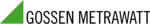
Los códigos de productos
M817S
1-15
CH 1/ Getting Started
Power on
sequence
sequence
Follow these steps to turn on the Energy Platform and display the Home screen.
Home screen
features
features
Home screen is frequently referenced as the starting point for all major functionalities
of the Energy Platform.
The date and time appear on the top right corner of the Home screen. Both can be
configured to appear in a different format. See page 4-3 for the procedure on how to set
and reformat time and date.
The unit name and model, Energy Platform program revision level, and status messages
appear in the upper portion of the Home screen. Pertinent information that appear in the
status message area are the monitoring status, circuit configuration, percentage of data
card used while monitoring, site/file name, number of event cycles saved, and number
of timed intervals saved.
MONITORING STATUS: OFF indicates that the instrument is not actively
monitoring data. The monitoring status message will change to ON, DONE or
ARMED, depending upon the state of data monitoring. See page 5-25 for the
procedure on how to turn monitoring on/off.
Home screen contains the icons used to access the various Energy Platform functions.
See page 1-16 for the description of each icon found in Home screen.
Step
Action
1
Connect ac adapter/battery charger plug into the right side of Energy Platform.
2
Plug the ac adapter into an ac power source.
3
Press the Energy Platform On/Off power button to turn the unit on.
Result: The Home screen will be displayed.
Result: The Home screen will be displayed.
EP001