Greisinger GLF 100RW Meter for reading performance ability GLF 100 RW ±(1% + 1 Count) -5 to +100 °C 600330 Hoja De Datos
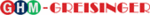
Los códigos de productos
600330
H66.0.02.6C-03
Operating Manual GLF 100 RW
Page 4 of 8
5 Disposal notes
Dispense exhausted batteries at destined gathering places.
This
This
device must not be disposed as “residual waste”.
To dispose this device, please send it directly to us (adequately stamped).
We will dispose it appropriately and environmentally friendly.
We will dispose it appropriately and environmentally friendly.
6 Display elements
1. BAT
Indicates low battery
2. measurement display
Consider additional arrows
and symbols in display!
and symbols in display!
3. HLD
Measure value
is “frozen”
4. temperature compensation
Arrows indicating the active
temperature compensation
temperature compensation
nLF
Non linear temperature
compensation
compensation
LIN
linear temperature
compensation
compensation
NaCl
compensation of weak
NaCl solutions
NaCl solutions
5. Unit-arrows
Indicating unit of measured
value
value
7 Pushbuttons
on/off
Press long: off;
Press short: Show temperature
Press long: off;
Press short: Show temperature
mode
Choose between measuring value / Min value / Max value
press 2s: reset Min and Max value
Choose between measuring value / Min value / Max value
press 2s: reset Min and Max value
hold:
Hold current measuring value (“HLD” in display)
7.1 Min-/max value memory
The lowest and highest measured value since the turning-on of the device will be stored.
Watch Min value (Lo): press shortly key mode once
disp
lay changes between “Lo” and Min value
Watch Max value (Hi): press shortly mode once again disp
lay changes between “Hi” and Max value
Restore current value: press shortly mode once again current value of the chosen unit is displayed
Delete Min / Max value: press mode for 2 sec.
Min and Max values will be deleted; the
display shows shortly “CLr” (clear)
The min-/max value memory stores the lowest / highest conductivity (resistivity) value plus the related
temperature. Pressing shortly ( ) changes between the min-/max measuring value and the min-/max
temperature.
temperature. Pressing shortly ( ) changes between the min-/max measuring value and the min-/max
temperature.
After switching-off and turning-on again all Min- / Max- values will be deleted.
7.2 Hold
– function
When the hold
– key is pressed, the current measured value will be “frozen” (display symbol: HLD)
until the key is pressed again. Then the device will measure in its normal way again.