Meilhaus Electronic Mile House El.MML USB MEAS/switch RedLab® 1008 Hoja De Datos
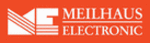
Los códigos de productos
RedLab® 1008
miniLAB 1008 User's Guide
Getting Started with TracerDAQ
2. In the
Name
text box, enter
CH0
. The name you enter shows on the strip chart's
legend.
3. In the
Board
Channel
number entry box, enter
0
, or click the numeric up/down
control arrows to select the number.
4. From the
Range
list box, select
BIP10Volts
.
Configuring channel 3
To configure the miniLAB 1008's channel 3 as part of the data source to acquire and
plot, follow the steps below.
plot, follow the steps below.
1. Click to select the second
Enabled
check box.
2. In the
Board
list box, click the down arrow and select the miniLAB 1008.
3. In the
Name
text box enter
CH3
. This name also shows on the strip chart's legend.
3-4