Ciclosport Navic 50 GPS Cycle Computer With Data Logger 10520050 Hoja De Datos
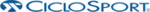
Los códigos de productos
10520050
8
4.3 Bike info mode 2
Appears after bike info mode 1 and shows more details of the tour.
Like in bike info mode 1 it can show data of the last three tours.
Like in bike info mode 1 it can show data of the last three tours.
4.4 Menu mode
Appears after bike info mode 2.
Here you can see the POIs, BackTracks (recorded tours), the via PC uploaded tour and
theme navigations and also you can do all necessary settings (see chap. 5).
Choose the requested function (with UR-button) and confirm with UL-button.
Options:
POI
Shows all stored POIs (see chap. 4.6).
BACK TRACK
Here you can choose one of the already stored (recorded) tours for ‚BackTrack’ navigation.
This means you can go back the tour from end to start point. And you can also choose if you
like to go back ‘direct’ (beeline from end to start point) or in ‘sequence’ (same way back as
before).
Here you can see the POIs, BackTracks (recorded tours), the via PC uploaded tour and
theme navigations and also you can do all necessary settings (see chap. 5).
Choose the requested function (with UR-button) and confirm with UL-button.
Options:
POI
Shows all stored POIs (see chap. 4.6).
BACK TRACK
Here you can choose one of the already stored (recorded) tours for ‚BackTrack’ navigation.
This means you can go back the tour from end to start point. And you can also choose if you
like to go back ‘direct’ (beeline from end to start point) or in ‘sequence’ (same way back as
before).