Medisana BU575 Blood Pressure Monitor 51296 Manual De Usuario
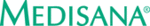
Los códigos de productos
51296
b) The bloodpressure mode
The bloodpressure mode is activated by placing the device in a flat / lying position, e.g.
on a table. In this mode the LC-display shows the latest measurement results of the
current user.
on a table. In this mode the LC-display shows the latest measurement results of the
current user.
e. g. user 1:
Bloodpressure indicator: Green area
Systolic pressure: 120 mmHg
Diastolic pressure: 80 mmHg
Pulse rate: 80 beats / min.
Bloodpressure indicator: Green area
Systolic pressure: 120 mmHg
Diastolic pressure: 80 mmHg
Pulse rate: 80 beats / min.
4.1 Device handling in clock / alarm mode
Depending on the toggle switch position of alarm toggle 1 resp. alarm toggle 2
i
alarm 1 and / or alarm 2 is activated or deactivated (if an alarm is activated, the related
symbol resp. is displayed). If an alarm is activated by moving the respective
alarm toggle ( or ) to the left, the alarm time will shorty flash (check chapter 3.3
Setting the date, time and alarms to learn how to adjust the alarm time) and then the
actual date and clock will be shown.
symbol resp. is displayed). If an alarm is activated by moving the respective
alarm toggle ( or ) to the left, the alarm time will shorty flash (check chapter 3.3
Setting the date, time and alarms to learn how to adjust the alarm time) and then the
actual date and clock will be shown.
i
When the set alarm time of an activated alarm is reached (if an alarm is activated, the
related symbol resp. is displayed), an acoustic alarm is emitted and the related
alarm symbol ( or ) flashes. To turn off the alarm, put the related alarm toggle
( or ) to right position.
related symbol resp. is displayed), an acoustic alarm is emitted and the related
alarm symbol ( or ) flashes. To turn off the alarm, put the related alarm toggle
( or ) to right position.
i
During an alarm, you may also press the SET / SNOOZE - button to pause the
alarm and activate it again 5 minutes later. In this case, the symbol " " appears in
the display. The snooze function may be used 6 times in sequence. If you press the
alarm and activate it again 5 minutes later. In this case, the symbol " " appears in
the display. The snooze function may be used 6 times in sequence. If you press the
th
for a 7 time, the alarm will be toggled off constantly.
SET / SNOOZE - button
4 Operating
4.2 Device handling in bloodpressure mode
Setting up the user memory
The MEDISANA Upper arm blood pressure monitor with travel alarm clock BU
575 connect gives you the opportunity to assign readings to one of two user memories,
each of which provides 180 memory slots. Press and hold the M-button for at least 3
seconds, until the symbol for User 1 appears in the display. By pressing M-button
you can switch User 1 and User 2 or Guest . If you choose "Guest", the values
of the reading will not be saved.
575 connect gives you the opportunity to assign readings to one of two user memories,
each of which provides 180 memory slots. Press and hold the M-button for at least 3
seconds, until the symbol for User 1 appears in the display. By pressing M-button
you can switch User 1 and User 2 or Guest . If you choose "Guest", the values
of the reading will not be saved.
i
Press the
to confirm your selection.
SET / SNOOZE - button
24
GB
3 Getting started / 4 Operating