E-flite Carbon-Z EFL10250 Hoja De Datos
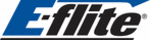
Los códigos de productos
EFL10250
EN
Transmitter Setup
IMPORTANT: The AR635 receiver’s default setting is Computerized Transmitter
3D. We recommend that you do not change this setup. Refer to the receiver
manual for more information.
A DSM2/DSMX five-channel (or better) transmitter with adjustable Dual Rates
and adjustable exponential is required for flying this aircraft. The Spektrum
™
DX6i, DX7s, DX8, DX10t, DX18 and JR
®
X9503, 11X or 12X transmitters may
be used.
The settings below are Quique’s recommended settings.
Servo Travel
Throttle
Throttle
100%
Aileron
125%
Elevator
125%
Rudder
125%
Channel
5
100%
Tip: If desired, the recommended transmitters can activate all 3-channel Dual
Rates (aileron, rudder, elevator) using a combined Dual Rate switch. This can
decrease the pilot’s work load. Adjust rate and expo to the recommended
values shown in the chart below.
Dual Rates and Expos
Transmitter Setup Checklist
Before binding for Computerized Transmitters (DX6i, DX7/DX7se, DX7s,
DX8, DX10t, DX18):
1.
Choose a blank model memory with only default (zero) settings
(including trim and sub-trim)
.
2. Choose Wing/Aircraft Type for single aileron servo.
3.
Set all sub-trims to NEUTRAL (0%).
4. Set servo travel values to
125%
for Aileron, Elevator, and Rudder.
5.
Set the Dual Rate value according to the Dual Rate and Expo chart.
After binding:
1.
Check and adjust the servos so each arm’s neutral position is
perpendicular or as close to 90° as possible (loosen and adjust the
servo arm splines on the servo only when needed).
DO NOT use
sub-trims to make fine adjustments. Off-center sub-trim will affect
servo travel and AS3X operation.
2.
Adjust linkage lengths so the control surfaces center when the
servo arm is close to perpendicular.
CAUTION: For safe operation, always re-bind the airplane after setup
is complete to ensure the failsafe is updated with the latest setup.
CAUTION: When flying above 50% of the top air speed in level flight,
only use F3A mode. Flying at these speeds in 3D mode will result in strong
oscillations that could damage the aircraft. Use care when switching
between F3A and 3D modes.
oscillations that could damage the aircraft. Use care when switching
between F3A and 3D modes.
Dual Rate
High Rate
Expo
Low Rate
Expo
Aileron
100%
15%
80%
15%
Elevator
100%
15%
75%
15%
Rudder
100%
20%
60%
10%
F3A Mode (Channel 5, position 0)
Use low rates for general flying, snap rolls and point rolls.
Use high rates for stall turns, rolling circles, rolling loops and spins.
Dual Rate
High Rate
Expo
Low Rate
Expo
Aileron
100%
15%
80%
15%
Elevator
100%
15%
75%
15%
Rudder
100%
20%
60%
10%
3D Mode (Channel 5, position 1)
Use low rates for mild 3D.
Use high rates for extreme 3D.
NOTICE: To ensure AS3X functions properly, do not lower rate values below
50%. If lower rates are desired, manually adjust the position of the
pushrods on the servo arm.
50%. If lower rates are desired, manually adjust the position of the
pushrods on the servo arm.
10