CHIPDRIVE 905464 Hoja De Datos
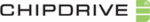
CHIPDRIVE® Time Recording
10
1.7.2 Network Terminals and PC Time Clock (Server)
If you plan to use network terminals and/or several installations of PC Time Clock, you need to install PC
Time Clock Server. The following steps are based on the assumption that PC Time Clock Server has
already been installed (see chapter 3.1), and that the computer running Time Recording has been
entered as client (see chapter 3.4.1).
Time Clock Server. The following steps are based on the assumption that PC Time Clock Server has
already been installed (see chapter 3.1), and that the computer running Time Recording has been
entered as client (see chapter 3.4.1).
Select PC Time Clock Server (TCP / IP - HTTP) on the first page of the settings wizard. On the next page,
enter the name or IP address of the computer that PC Time Clock Server is installed on. The default port
number is 80. It has to match the port number configured for PC Time Clock Server.
enter the name or IP address of the computer that PC Time Clock Server is installed on. The default port
number is 80. It has to match the port number configured for PC Time Clock Server.