CHIPDRIVE 905464 Hoja De Datos
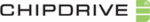
CHIPDRIVE® Time Recording
42
The first page, Status, shows the current settings.
To define the name, language, and time format, click General Settings in the Navigation section. In the
Welcome Message section, you can enter text for the lower section of the standby screen. Sentences
that exceed the available line length are wrapped with the character "|". The wrapped sentences are
shown for the duration of one second. When you click Next, the settings are immediately applied and
then displayed on the terminal screen.
Select Time Recording Server to enter the name or IP address of the computer on which PC Time Clock
Server is installed (see chapter 3). If PC Time Clock Server is to be configured with a port number other
than the default 80, enter the number under Time Recording Server Port Number. These settings are
also applied immediately when you click Next.
Server is installed (see chapter 3). If PC Time Clock Server is to be configured with a port number other
than the default 80, enter the number under Time Recording Server Port Number. These settings are
also applied immediately when you click Next.