Joy It NetBox NT-i1200 Mini PC Intel® GMA 3150 4 GB NetBox NT-i1200 Hoja De Datos
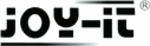
Los códigos de productos
NetBox NT-i1200
®
Connection and Installation
You find the updated drivers on the homepage of the mainboard manufacturer.
You find the model and brand name on the flyer accompanying the PC or directly on the mainboard.
Please also visit our homepage
You find the model and brand name on the flyer accompanying the PC or directly on the mainboard.
Please also visit our homepage
, where you find the current information and links to the
various manufacturers.
Manufacturer websites for mainboards:
Biostar:
Manufacturer websites for mainboards:
Biostar:
Foxconn:
Elitegroup:
Nvidia:
ATI / AMD
Gigabyte:
Asus
www.asrock.de
1. Please first connect all the cables and only then switch the power ON.
2. Should you have bought the PC with a pre-installed operating system, all you need do is switch your
PC ON. The operating system and the drivers have already been installed. All you still need do is to
enter some information to round off the installation.
PC ON. The operating system and the drivers have already been installed. All you still need do is to
enter some information to round off the installation.
If you have bought the PC without an operating system, please place your operating system CD into
the drive. The system boots automatically from the CD or DVD inserted.
the drive. The system boots automatically from the CD or DVD inserted.
3. Install the operating system.
(see next page)
Should you have any questions please contact the manufacturer of the operating system or the compa-
ny from which you bought the operating system.
ny from which you bought the operating system.
4. Please then insert the driver CD for the mainboard. Follow the instructions of the installation program
and install the drivers.
and install the drivers.
5. Then insert the CD for the WLAN adapter (optional) and here again please follow the instructions of
the installation program.
the installation program.
Attention! The drivers supplied with the PC are, as a rule, for the operating systems Vista & Windows7,
partly also for Windows XP. If you would like to use other operating systems, this is of course possible.
However, we would like to expressly point out that these have not been tested and perfect function
cannot be assured.
partly also for Windows XP. If you would like to use other operating systems, this is of course possible.
However, we would like to expressly point out that these have not been tested and perfect function
cannot be assured.
Maintenance / upgrade
Before opening the PC casing remove the power cable and touch a metal part of the casing for earth-
ing.
Before opening the PC casing remove the power cable and touch a metal part of the casing for earth-
ing.
The PC system can be damaged by static charge!
You should only open the casing if you intend to upgrade or clean the PC (remove dust). Both inten-
tions call for a certain amount of
tions call for a certain amount of
specialist know-how
therefore we shall not go into more detail on this
point. If you have not experience in this field, please contact a trusted PC dealer.
Liability disclaimer:
We assume no liability whatsoever for errors, data loss or incompleteness.
Please make backups of your data at regular intervals
We assume no liability whatsoever for errors, data loss or incompleteness.
Please make backups of your data at regular intervals