Joy It Kit PC / Barebone without drives 4 ATi Radeon™ 3000 onBoard graphics Motherboard Gigabyte GA-78LMT-S2P JI FX-4100 Hoja De Datos
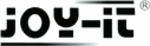
Los códigos de productos
JI FX-4100
BIOS Setup
- 20 -
To access the BIOS Setup program, press the <Delete> key during the POST when the power is turned on.
To see more advanced BIOS Setup menu options, you can press <Ctrl> + <F1> in the main menu of the
BIOS Setup program.
To upgrade the BIOS, use either the GIGABYTE Q-Flash or @BIOS utility.
Q-Flash allows the user to quickly and easily upgrade or back up BIOS without entering the operating
•
system.
@BIOS is a Windows-based utility that searches and downloads the latest version of BIOS from the
•
Internet and updates the BIOS.
Chapter 2 BIOS Setup
Because BIOS flashing is potentially risky, if you do not encounter problems using the current
•
version of BIOS, it is recommended that you not flash the BIOS. To flash the BIOS, do it with
caution. Inadequate BIOS flashing may result in system malfunction.
It is recommended that you not alter the default settings (unless you need to) to prevent system
•
instability or other unexpected results. Inadequately altering the settings may result in system's
failure to boot. If this occurs, try to clear the CMOS values and reset the board to default values.
(Refer to the "Load Optimized Defaults" section in this chapter or introductions of the battery/
clearing CMOS jumper in Chapter 1 for how to clear the CMOS values.)
2-1 Startup Screen
The following screens may appear when the computer boots.
A. The LOGO Screen (Default): GA-78LMT-USB3
B. The POST Screen
Motherboard Model
BIOS Version
Award Modular BIOS v6.00PG
Copyright (C) 1984-2011, Award Software, Inc.
GA-78LMT-USB3 D13
.
.
.
.
<DEL>: BIOS Setup <F9>: XpressRecovery2 <F12>: Boot Menu <End>: Qflash
03/15/2011-RS780L-SB710-7A66CG0HC-00
Function Keys
Function Keys