CHIPDRIVE 905463 Hoja De Datos
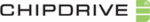
CHIPDRIVE® Time Recording
5
CHIPDRIVE® Time Recording
1 Getting Started with Time Recording
1.1 Introduction
CHIPDRIVE® Time Recording is a flexible and scalable time recording system that supports entries from
battery-operated terminals (CHIPDRIVE® mobile 910), network terminals (CHIPDRIVE® 920DI and
CHIPDRIVE® Fingerprint C2), as well as installations of the PC Time Clock software. Besides the core Time
Recording software, the list of required software components depends on your choice of hardware. If
you intend to use CHIPDRIVE® mobile terminals only, there is no need to install any other software.
Network devices require the installation of PC Time Clock Server to coordinate the transfer of data
between Time Recording and the terminals in use.
battery-operated terminals (CHIPDRIVE® mobile 910), network terminals (CHIPDRIVE® 920DI and
CHIPDRIVE® Fingerprint C2), as well as installations of the PC Time Clock software. Besides the core Time
Recording software, the list of required software components depends on your choice of hardware. If
you intend to use CHIPDRIVE® mobile terminals only, there is no need to install any other software.
Network devices require the installation of PC Time Clock Server to coordinate the transfer of data
between Time Recording and the terminals in use.
1.2 Installation
To install CHIPDRIVE® Time Recording, please use the software CD provided with your Time Recording
solution package. Once the software is installed, including the driver for the card reader, you can
optionally download the latest update from the CHIPDRIVE® website at
solution package. Once the software is installed, including the driver for the card reader, you can
optionally download the latest update from the CHIPDRIVE® website at
overwrite the existing installation.
The selection of the components to be installed depends on whether you wish to use network terminals
and/or PC Time Clock Server installations, or CHIPDRIVE® mobile 910 devices only. Before you start
setting up a network installation, consider whether you would like to install the Time Recording
software and the PC Time Clock Server software on the same computer, or whether you would rather
install PC Time Clock Server on a separate server machine that runs 24/7.
and/or PC Time Clock Server installations, or CHIPDRIVE® mobile 910 devices only. Before you start
setting up a network installation, consider whether you would like to install the Time Recording
software and the PC Time Clock Server software on the same computer, or whether you would rather
install PC Time Clock Server on a separate server machine that runs 24/7.