Bose CineMate 1 SR Guía De Instalación
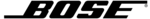
10 – English
S
YSTEM
S
ETUP
B. Plug one end of the selected audio cable into the corresponding audio output
connector on your TV.
Note: If you are using an optical cable, be sure to remove the protective cover from the
plug. When inserting the plug into the connector, make sure it is pushed in all the way.
You may sense a slight resistance before you feel it click into place.
plug. When inserting the plug into the connector, make sure it is pushed in all the way.
You may sense a slight resistance before you feel it click into place.
C. Lay the speaker array grille-side down on the table in front of your TV and locate the
TV input connections.
Note: To protect the surface of your table you may want to temporarily put a protective
cloth under the speaker array. The foam bag removed from the speaker array could be
used for this purpose.
cloth under the speaker array. The foam bag removed from the speaker array could be
used for this purpose.
Note: Be sure to remove all protective films from the speaker array before operating the
system. These may affect acoustic performance if left in place.
system. These may affect acoustic performance if left in place.
D. Plug the other end of the selected audio cable coming from the TV into the
corresponding connector on the speaker array.
Coaxial
Digital
audio
Digital
audio
Optical
Digital
audio
Digital
audio
R — L
Analog
audio
Analog
audio
TV Input
Hershey_Setup.book Page 10 Thursday, March 31, 2011 11:44 AM