Thermador PSO301M Manual De Usuario
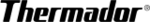
English 6
Water Tank Use & Care
The water tank is on the right side of the steam oven. It holds 1.4 quarts (1.3 L) of water. The water tank is not dishwasher
safe.
safe.
Water level sensor warnings:
The water tank must have enough water to generate the steam needed for the cooking mode and time you are using. As
the water is converted to steam, the tank level will drop during cooking. Three different water levels are monitored by the
oven:
the water is converted to steam, the tank level will drop during cooking. Three different water levels are monitored by the
oven:
Important notes about the water used to fill the tank:
•
•
Moisten the seal in the tank lid with some water before
using it for the first time.
using it for the first time.
•
Use only fresh tap water or, if necessary, plain non-
carbonated purchased water to fill water tank.
carbonated purchased water to fill water tank.
•
If your water is very hard (10 grains per gallon or
higher), we recommend using softened water.
higher), we recommend using softened water.
•
If your tap water is highly chlorinated (>40 mg/L), use
plain non-carbonated purchased water with a low
amount of chlorine.
plain non-carbonated purchased water with a low
amount of chlorine.
Check the water hardness using the test strip provided or
ask your water utility company.
ask your water utility company.
Level
No.
Display Screen Warning
When Oven is Turned ON
Water Level Status
What Will Happen?
1
“Water Level Is Low” – shows
until the oven is turned off.
until the oven is turned off.
Tank less than full but
not empty ( >
not empty ( >
ѿ
full)
•
Heating mode can begin or continue if you
select ENTER when the display shows that
water is low.
select ENTER when the display shows that
water is low.
2
“Refill Water Tank” – shows
until the oven is turned off.
until the oven is turned off.
Empty tank ( <
ѿ
full)
•
Heating mode stops until the water tank is
refilled or the oven is turned OFF.
refilled or the oven is turned OFF.
•
The heating element remains off until the tank
is refilled and replaced in the slot.
is refilled and replaced in the slot.
•
At this point, steam cooking resumes. The
display shows preheating (if needed), after
which the Oven Timer resumes counting
down.
display shows preheating (if needed), after
which the Oven Timer resumes counting
down.
3
None
Full tank, any oven
mode can be run
mode can be run
•
Oven can be turned on or will continue
running.
running.
CAUTION:
Use of inappropriate liquids can damage the appliance!
Do not fill the water tank with distilled water or any other
liquids.
Do not fill the water tank with distilled water or any other
liquids.