Gaggenau CX491610 Manual De Instrucciónes
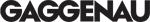
13
When the cooking time has elapsed
When the cooking time has elapsed, the cooking
position switches off. A signal sounds.
position switches off. A signal sounds.
00.00
‹ and
power level
0.0
light up in the cooking position
display.
Note: You can set a cooking time of up to 9 hours and
59 minutes. Depending on the power level set, the
cooking position may also switch off before the
cooking time has elapsed. See section Safety shut-
down.
59 minutes. Depending on the power level set, the
cooking position may also switch off before the
cooking time has elapsed. See section Safety shut-
down.
To correct the cooking time:
select the cooking
position and touch the 6 symbol. Reset the cooking
time. To apply the cooking time, touch the G symbol.
time. To apply the cooking time, touch the G symbol.
To delete the cooking time:
select the cooking
position and touch the 6 symbol. To delete the
cooking time, return to
cooking time, return to
00|00
‹ and touch the G
symbol.
Safety shut-down
If a cooking position is in use for a long time without
the settings being changed, the safety shut-down is
activated.
the settings being changed, the safety shut-down is
activated.
The cooking position switches off. “Cooking position
in use for too long” appears in the display. Touch the
Gsymbol. The display goes out. You can make new
settings.
in use for too long” appears in the display. Touch the
Gsymbol. The display goes out. You can make new
settings.
When the safety shut-down is activated depends on
the power level which has been set. For more
information, see section Resolving malfunctions.
the power level which has been set. For more
information, see section Resolving malfunctions.