AOC L24H898 Manual De Usuario
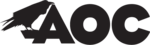
27
Clock: To adjust the current time. Press
► to enter. Use ◄► to move between Year, Month,
Date, Hour, Minute, and use
▲▼ to adjust. Select OK and press ENTER to save the setting.
*The “Clock” time can only be adjusted manually, when “Auto Sync” is set to “Off”.
OPTION Menu
—To set up OSD window
In TV, AV, S-Video source:
Note: The CHANNEL Menu icon on the screen will disappear in AV and S-Video sources.
In YPbPr, HDMI, PC source:
Menu Language:
To select an OSD language from English, French or Spanish.
Transparency:
To change the transparency of OSD window. (0%, 25%, 50%, 75%, 100%)
OSD Time Out: To setup the display time of OSD. (5, 15, 30, 45, and 60 seconds)
Closed Caption: To set close caption options.
Closed Caption: To set close caption options.