Technics SC-HD310 Manuel D’Utilisation
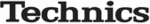
11
RQT5296
Before use
Setting the time
A
This is a 24-hour clock.
The example shows how to set the clock for Wednesday 16:25
(4:25 pm).
The example shows how to set the clock for Wednesday 16:25
(4:25 pm).
1
Press [
/I] to turn the unit on.
2
q
q
Press [CLOCK/TIMER, –DEMO] to
display “CLOCK.”
display “CLOCK.”
Each time you press the button:
w
w
Within 7 seconds
Press [SET].
3
q
q
Press [TUNE/TIME ADJUST
(
(
∨
or
∧
)] to set the day.
w
w
Press [SET].
4
q
q
Press [TUNE/TIME ADJUST
(
(
∨
or
∧
)] to set the time.
w
w
Press [SET].
The time is set and the original display is restored.
Displaying the clock
Press [CLOCK/TIMER, –DEMO].
The clock is shown for about 5 seconds.
Press [CLOCK/TIMER, –DEMO].
The clock is shown for about 5 seconds.
CLOCK
REC
PLAY
Original display
Saving power in standby mode
B
When this mode is turned on, the clock is not displayed when the
unit is in standby mode, thereby reducing standby mode power
consumption from 9 W to 0.8 W. The standby indicator still lights.
unit is in standby mode, thereby reducing standby mode power
consumption from 9 W to 0.8 W. The standby indicator still lights.
Turn DEMO off. ECO does not work when DEMO is on.
Turning ECO on and off:
q
q
Press [
/I] to turn the unit on.
w
w
Press [MODE].
The current mode is displayed. Press again to change the mode.
Each time you press the button:
NORMAL (off)
Each time you press the button:
NORMAL (off)
ECO (on)
The mode can be switched to ECO when the unit is off but it can
not be switched back to NORMAL.
not be switched back to NORMAL.
Note
1
2
3, 4
1
/ I
2
SET
CLOCK/TIMER
– DEMO
1
2
3
SET
TUNE/TIME ADJUST
1
2
4
SET
TUNE/TIME ADJUST
1
2
1
2 MODE
/I
B
A