Technics SA-DA10 Manuel D’Utilisation
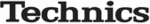
RQT5518
12
LOOP ANT
HOLDER
FM
ANT
75
Ω
EXT
AM
ANT
GND
OPTICAL
OPTICAL
OPTICAL
FRONT
R
L
SUBWOOFER
IN
IN
CENTER
SURROUND
R
R
SURROUND
L
R
L
IN
IN
IN
IN
IN
IN
IN
OUT
OUT
VCR 2
VCR 1
REC
(OUT)
PLAY
(IN)
DIGITAL
CD
DVD
TV
DVD/
DVD 6CH
TV
LOOP
MONITOR OUT
TV
SUBWOOFER
OUT
OUT
CD
TAPE
PHONO
L
R
R
L
R
L
1
2
3
LOOP ANT
HOLDER
FM
ANT
ANT
75
Ω
EXT
AM
ANT
ANT
GND
OPTICAL
OPTICAL
OPTICAL
FRONT
R
L
SUBWOOFER
IN
IN
CENTER
SURROUND
R
R
SURROUND
L
R
L
IN
IN
IN
IN
IN
IN
IN
OUT
OUT
VCR 2
VCR 1
REC
(OUT)
PLAY
(IN)
FRONT
SURROUND
CENTER
LF
HF
+
–
+
–
A
BI-WIRE
DIGITAL
CD
DVD
TV
DVD/
DVD 6CH
TV
LOOP
MONITOR OUT
TV
SUBWOOFER
OUT
OUT
CD
TAPE/MD
SPEAKERS
PHONO
L
R
R
L
R
L
R
L
R
L
R
L
R
L
R
L
R
L
B
OUTPUT
OUTPUT
GND
REC (IN)
PLAY (OUT)
DIGITAL OUT
Connections
Connecting audio equipment
Tape deck or MD deck (not included)
Turntable (not included)
Only for
turntable with
ground
terminal.
turntable with
ground
terminal.
CD player (or CD changer)
(not included)
(not included)
Note
If you want to connect a graphic equalizer, connect it to the TAPE/MD (for the United Kingdom) or TAPE (for Australia and New Zealand)
terminals (
terminals (
\
page 24).
Stereo phono cable (not included)
White
White
(L)
Red
(R)
Optical fiber cable (not included)
Antenna connections
FM antenna
Fix the other end of the antenna where
reception is best.
reception is best.
FM indoor antenna
(included)
(included)
Adhesive tape
(not included)
(not included)
AM loop antenna
(included)
(included)
When mounting the antenna
to a column, wall or rack
to a column, wall or rack
Screw
(included)
(included)
AM loop antenna
¡
Fit the AM loop antenna holder (included) onto the rear
panel of this unit and then attach the AM loop antenna
to the AM loop antenna holder (facing in the direction
of best reception).
panel of this unit and then attach the AM loop antenna
to the AM loop antenna holder (facing in the direction
of best reception).
¡
Keep the antenna cord away from tape decks, DVD
players, and other cords.
players, and other cords.