M-AUDIO 2626 Manuel D’Utilisation
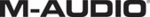
User Guide
29
ProFire 2626
Converter Mode
ProFire 2626 can operate in two different ways while in Standalone Mode Each mode is described separately
below:
below:
A/D – D/A Mode:
When this parameter is set to “A/D - D/A” mode the interface operates like a standard analog-to-digital
(A/D), digital-to-analog (D/A), and S/PDIF format converter The operation of this mode varies by the
sample rate of the interface This is described in detail below:
(A/D), digital-to-analog (D/A), and S/PDIF format converter The operation of this mode varies by the
sample rate of the interface This is described in detail below:
44.1-48 kHz
(Optical Port B can only be set to S/PDIF at these sample rates)
Analog In 1-8
(Optical Port B can only be set to S/PDIF at these sample rates)
Analog In 1-8
ADAT (port A) Out 1-8
ADAT (port A) In 1-8
Analog Out 1-8
Coaxial S/PDIF
Optical S/PDIF
Optical S/PDIF
Coaxial S/PDIF
88.2-96 kHz (when Optical Port B is set to ADAT)
Analog In 1-8
Analog In 1-8
ADAT Out 1-8*
ADAT In 1-8*
Analog Out 1-8
88.2-96 kHz (when Optical Port B is set to S/PDIF)
Analog In 1-4
Analog In 1-4
ADAT Out 1-4
ADAT In 1-4
Analog Out 1-4
Coaxial S/PDIF
Optical S/PDIF
Optical S/PDIF
Coaxial S/PDIF
176.4-192 kHz
(Optical Port B can only be set to ADAT at this sample rate)
Analog In 1-4
(Optical Port B can only be set to ADAT at this sample rate)
Analog In 1-4
ADAT Out 1-4**
ADAT In 1-4**
Analog Out 1-4
* When operating at 88.2/96 kHz (S/MUX II mode), four channels of audio are sent/received via
ADAT port A while the remaining four channels are sent/received via ADAT port B.
ADAT port A while the remaining four channels are sent/received via ADAT port B.
** When operating at 176.4/192 kHz (S/MUX IV mode), two channels of audio are sent/received via
ADAT port A while the remaining two channels are sent/received via ADAT port B.
ADAT port A while the remaining two channels are sent/received via ADAT port B.