Shure SW6005 Manuel D’Utilisation
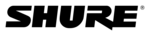
DIS Digital Conference System
User Manual
29
User Manual SW 6005 CAA ver 6.2 RevA.docx
Default Delegate Seat Table
4.4.3
The default seat table is used to
create a standard seating
which can be used, when
creating conferences.
Figure 4.4-C
[>>]
Existing delegates from the Delegates database will be shown in the left window.
Selecting a delegate and then clicking ‘>>’ will place the delegate in seat number 1 in
the default delegate seat table. The seat will automatically be generated, when clicking
‘>>’.
Selecting an empty seat before clicking ‘>>’ will place the delegate in that seat.
Selecting a seat occupied by a delegate, before clicking ‘>>’ will place the delegate in a
Selecting an empty seat before clicking ‘>>’ will place the delegate in that seat.
Selecting a seat occupied by a delegate, before clicking ‘>>’ will place the delegate in a
new seat.
[<<]
Selecting a seat and clicking ‘<<’ will remove a delegate from a seat.
Clicking ‘Clear Seat will also remove a delegate from a seat.
Clicking ‘Clear Seat will also remove a delegate from a seat.
[Show Active]
Clicking ‘Show Active’ will show all delegates in the Delegates Database marked as
‘Active’.
[Show All]
Clicking ‘Show All’ will show all delegates in the Delegates Database.
[Add Entries]
Press this button to create the number of seats,
which will be used for the conference.
Figure 4.4-D
[Delete Entry]
Press this button to delete a selected seat.
[Clear Seat]
Press the button to remove a delegate from a
selected seat.
[Delete list]
Press this button to delete all seats.