Shure SW6005 Manuel D’Utilisation
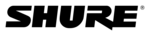
DIS Digital Conference System
User Manual
58
User Manual SW 6005 CAA ver 6.2 RevA.docx
4.8.3.1.2 Units with 5 voting buttons
The buttons are numbered as shown in the next figures:
1 (Total1)
This is the “++” button on standard DIS Conference Units.
2 (Total2)
This is the “Yes” button on standard DIS Conference Units
3 (Total3)
This is the “Abstain” button on standard DIS Conference
Units.
4 (Total4)
This is the “No” button on standard DIS Conference Units.
5 (Total5)
This is the “--” button on standard DIS Conference Units.
Present
The colour specified here will be used to indicate the
Presence in the CUA and mimics
Cancel
This is a ‘Cancel’ button. If this is ticked, this button will
be shown on the CUA.
Parameters
4.8.3.2
Secret Voting
Secret Voting
Individual result will not be shown on the mimic displays
Show whether
Vote is cast
Vote is cast
When ticked an (neutral) indication is given in ‘CDA Mimic’ screen and ‘CDA
Individual Voting Result’ screen that a delegate has voted
CUA Secret
Voting
Voting
When ticked the indication in the CUA Voting buttons will not visually reveal the
casted vote
CDA Interim
Result
Result
Results on the CDA voting displays will be updated during the voting session as the
delegates enter the votes
Delegate Interim
Result
Result
Results on the CUA voting screen will be updated during the voting session as the
delegates enter the votes
Chairman
Interim Result
Interim Result
Results on the CUA voting screen on a user with ‘Chairman’ rights will be updated
during the voting session
Use Voting
Weight
Weight
A weight value for each delegate permanently created in the Delegate Table can be
specified. The Delegate’s vote will be multiplied with this value if the parameter is
checked. If the login mode is ‘Prepared delegate seat table’ then the weight value will
be taken from the delegate seat table instead of the Delegate Table
An example of the purpose could be a shareholder meeting where each shareholder
An example of the purpose could be a shareholder meeting where each shareholder
has as many votes as he has shares. In this case you must enter the amount of shares
in his weight field in the delegate table before a voting session. When a session using
this parameter is performed his vote will automatically be multiplied with his amount
of shares when the result is calculated
The five totals for the buttons store the result after the multiplication with the weight
The five totals for the buttons store the result after the multiplication with the weight
values
Use Quorum
Formula
Formula
The Quorum formula is only used if this parameter is checked. Otherwise the Quorum
formula field must be blank
Attendance check
4.8.3.3
An attendance check can be performed in all modes. Attendance check options are:
No attendance
check
An attendance check can be performed in all modes. Attendance check options are:
No attendance
check
No attendance check is performed before a voting